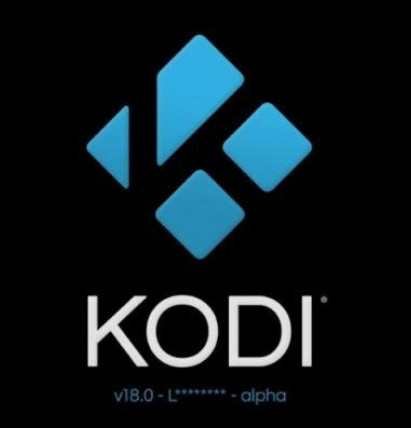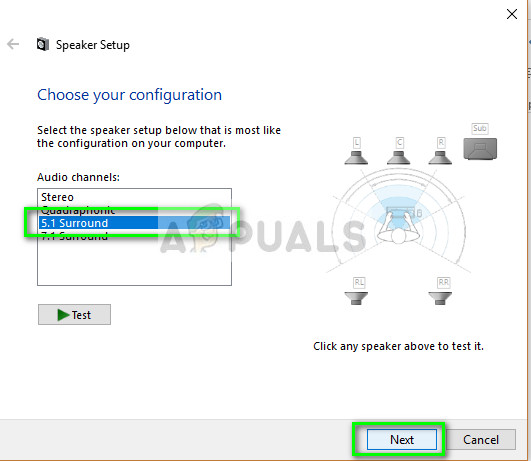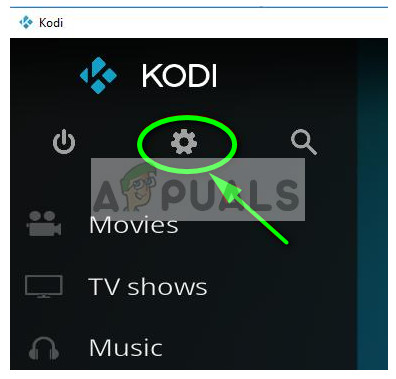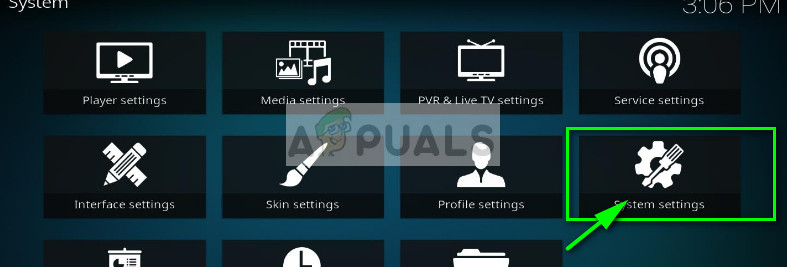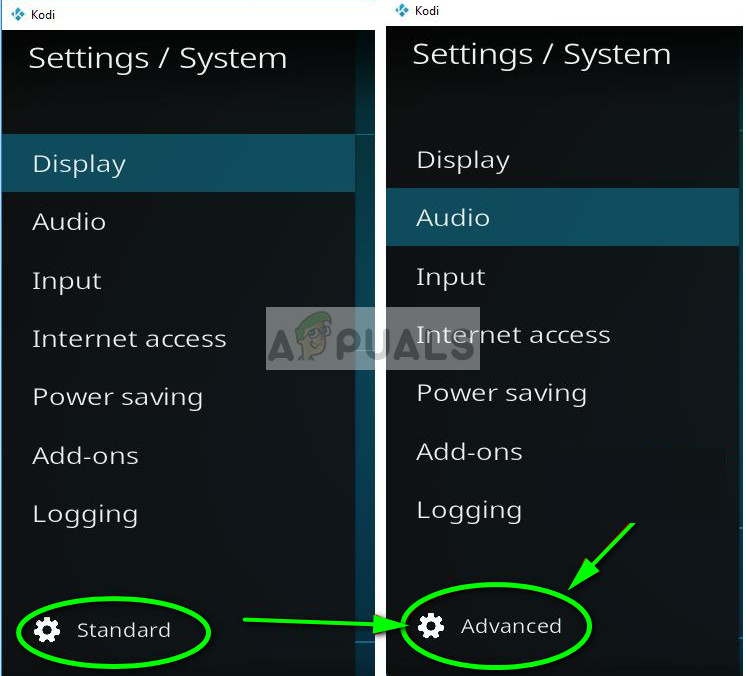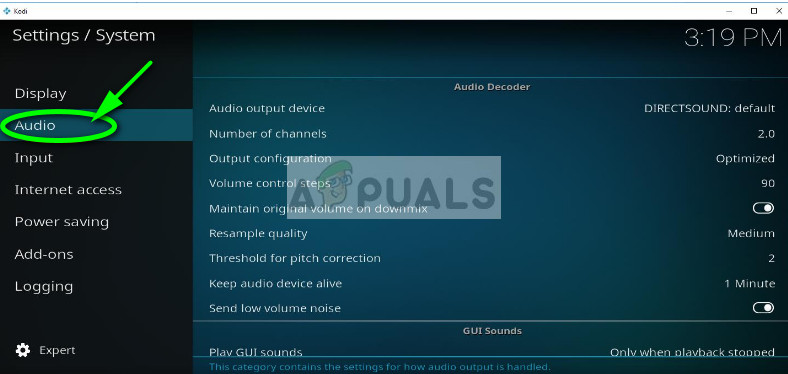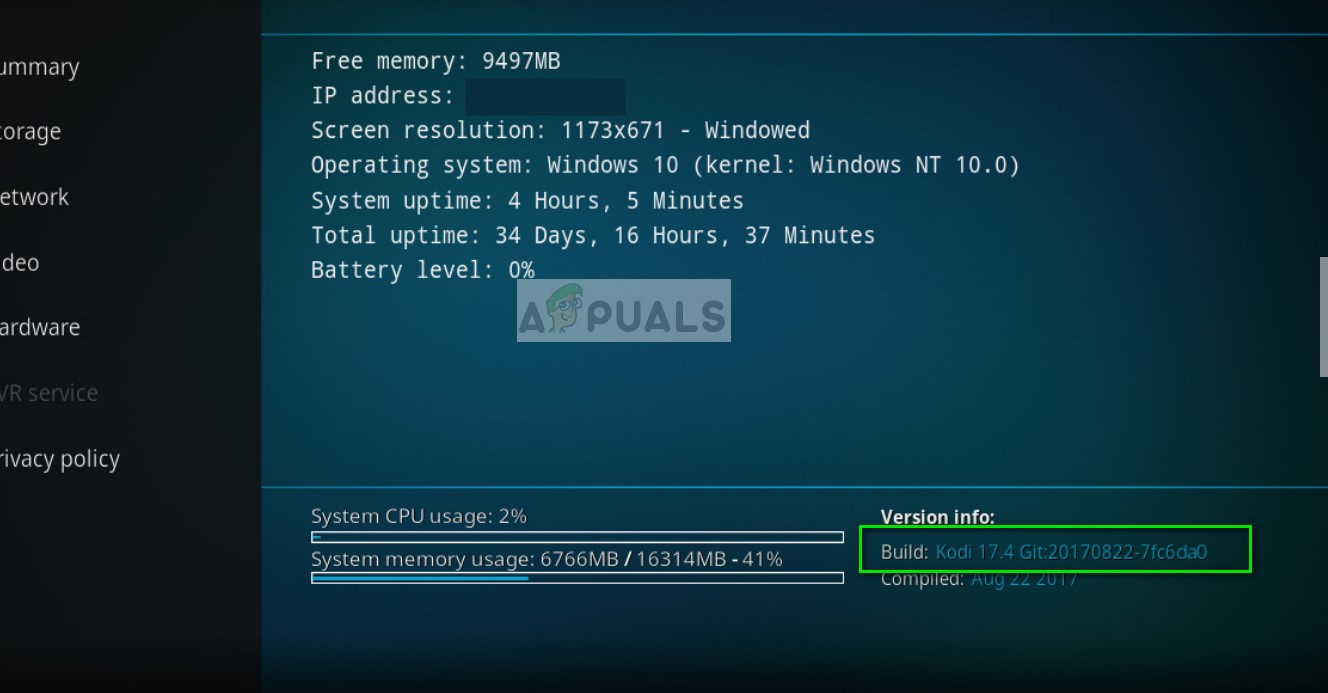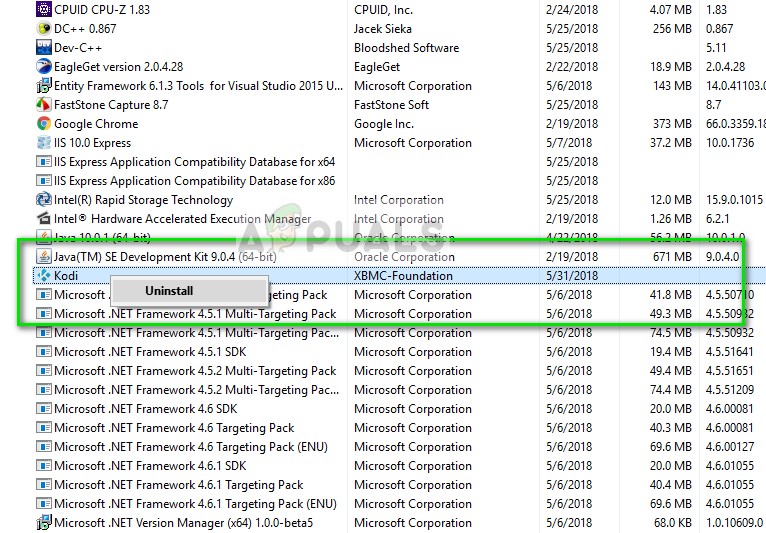How to fix Kodi with no Sound
In addition to the above topic, there are also other titles as well which relate to the issue under discussion:
Kodi X96 No sound: This issue highlights the specific framework of Kodi producing problems with sound.Kodi No Sound over HDMI: This title signifies that the sound and the display medium is HDMI and Kodi is having problems transmitting sound using HDMI.Kodi is Showing Red Mute Icon: This issue highlights the scenario where Kodi is muted and a red mute icon is visible on it.
Force restarting Kodi
Follow the order of steps listed below to force restart Kodi: After force closing the application, open it again and try connecting and playing something. Check if the problem is solved.
Enabling Sound properly after Update
Checking for muted volume
Click F8 once on your keyboard to mute/unmute the volume on Kodi and use the ‘+’ and ‘-‘ on your keyboard to either increase or decrease the volume on Kodi. Also look for the sound icon on your Windows desktop present at the bottom-right side of the screen and make sure it isn’t muted.
Changing Speakers to 5.1
A 5.1 surround system contains 5 speakers and a subwoofer and is mostly present in home theaters. It is also the primary configuration for hardware in home cinema. It turns out that Kodi had some misconfigurations in its settings and only outputs sound when the sound architecture is selected as 5.1. We will change to 5.1 and see if this proves any useful.
Reset Audio Settings
Reinstalling Kodi
If your Kodi is updated to the latest version already, you should reinstall it after uninstalling the entire software module.
How to Fresh Start Kodi 17.4 (Remove Builds and Add-ons)How to Add and Enable Subtitles in Kodi v17 KryptonHow to Fix Kodi won’t Open Error on Windows?How to Fix Kodi Crashing on Windows 7, 8 or 10