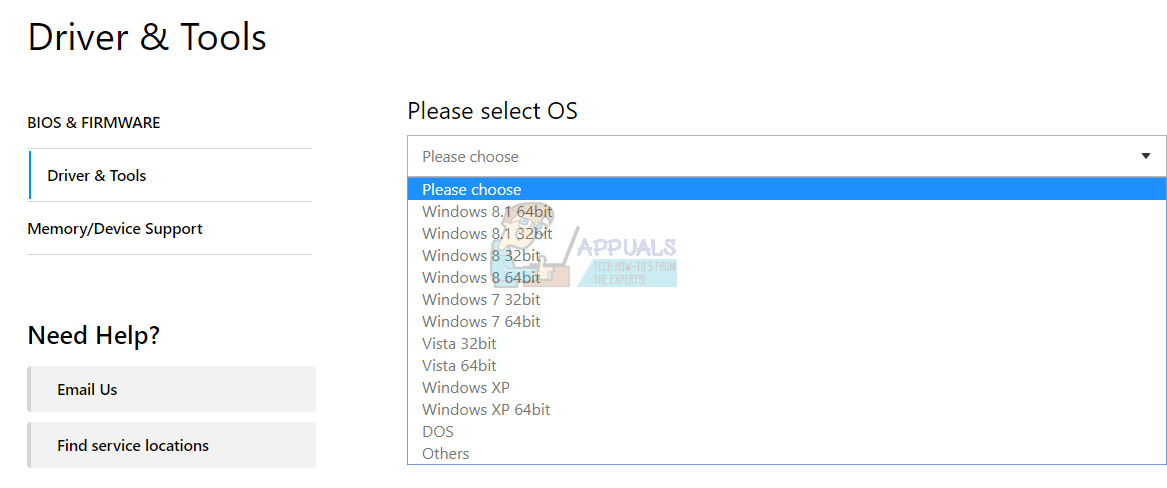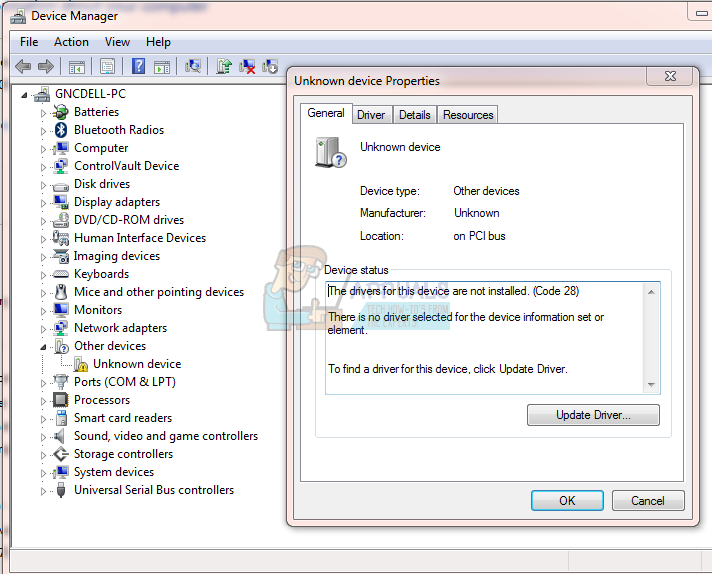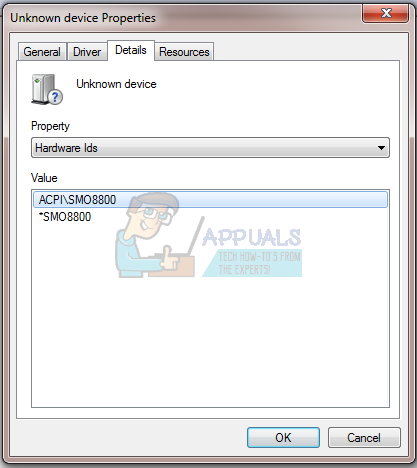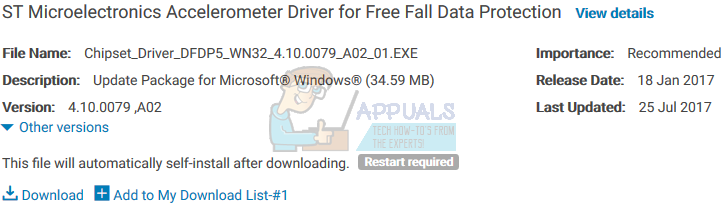As you see, Windows 8 64bit is supported on this motherboard and we can upgrade a machine from current operating system to Windows 8 x64. But, what if we want to upgrade this machine to Windows 10 x64? Windows 10 is not supported by this motherboard. In most cases, Windows 10 x64 is working well on motherboards, computer or notebooks which support Windows 7 or Windows 8, but we are not recommending you to take that risk and buy motherboard where Windows 10×64 is not supported. If you have a motherboard and you want to test is Windows 10 x64 working on your motherboard, you can do it for free. There is evaluation Windows 10 x64 which you can download on this LINK. After you read the technical documentation of your motherboard, next step should be downloading and installing drivers. Microsoft provides driver repository which provides a lot of drivers for your device. Also, your drivers can be installed through Windows Update. In case you do not want to install drivers through Windows Update, you can download drivers from vendor’s website. In case you can not find the driver on official vendor’s website, next step will be to open the website from vendor’s vendor. What does that mean? If you are using ASUS motherboard with integrated Realtek audio card, the first step is to download the driver from Asus website. In case you can not find the proper driver for Realtek audio card, next step will be to download the driver from Realtek website. Please, do not download drivers from third party websites, because malware can be integrated into them. Some drivers can not be installed and they are identified as Unknown device. Based on this name, we can not do research and find proper driver. Do not worry, there is a trick which will help you to identify hardware component and find proper driver. Few users encouraged problem with Dell computer and notebook because then did not find the proper driver for hardware component identified as an Unknown device with Hardware IDS ACPI\VEN_SMO&DEV_8800 or ACPI\SMO8800. So, what is ACPI\VEN_SMO&DEV_8800 or ACPI\SMO8800? It is ST Microelectronics DE351DL Motion Sensor, the data-protection system included on select Dell products. This system detects sudden acceleration of a laptop and prepares the hard drive mechanism for impact by disengaging the disk drive heads from the hard disk platters. We will show you how to download the driver for ACPI\VEN_SMO&DEV_8800 or ACPI\SMO8800.
Download and install driver for Unknown device
Let’s start with installing the Unknown device. We do not know which components is classified as an Unknown device, and we need to find more information about that hardware components. For this method, we need access to Device Manager and Internet. We will show you how to download proper driver for notebook Dell Vostro 15 5568.
[FIX] Driver ACPI Returned Invalid ID for a Child DeviceHow to Fix Unknown USB Device Port Reset Failed Error on Windows 10?How to Fix “Unknown Devices” showing up in Device ManagerFix: Unknown error code during install: -24