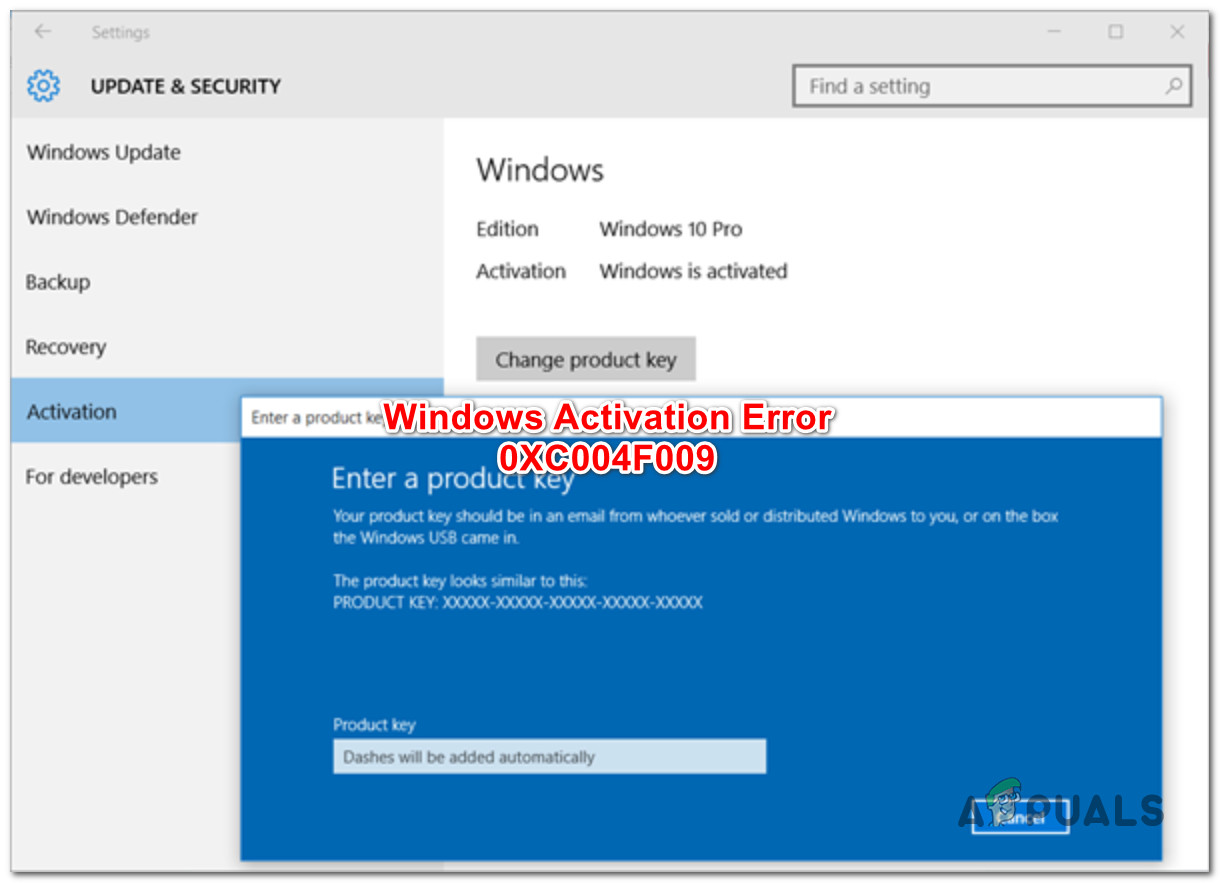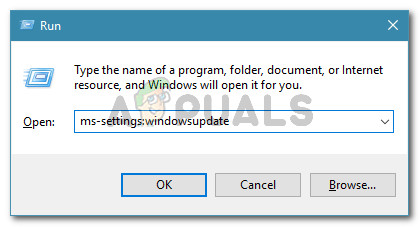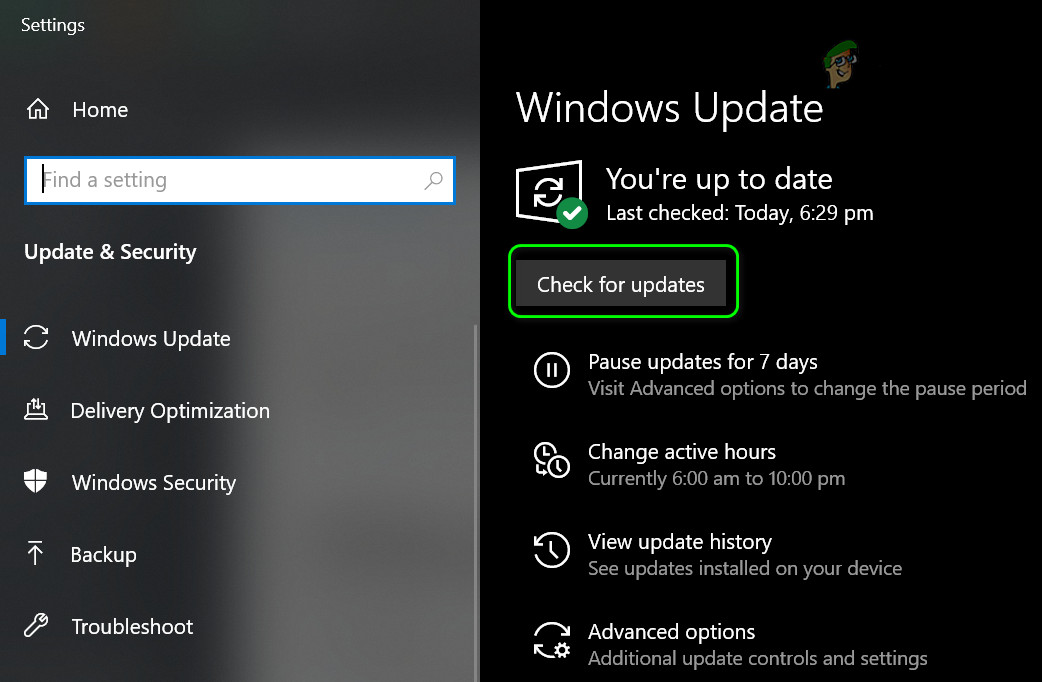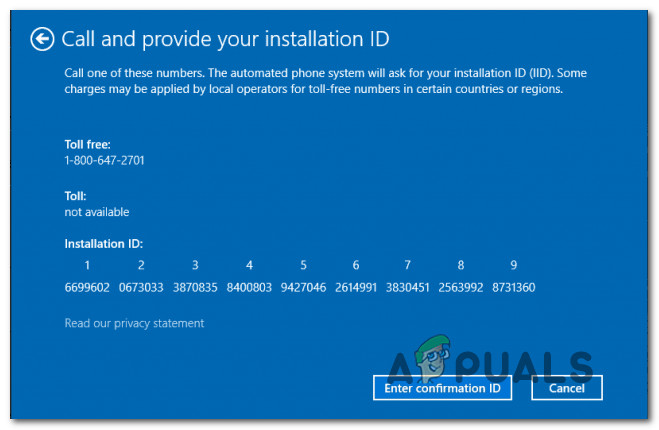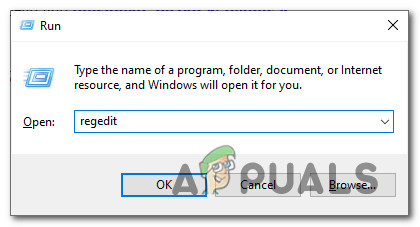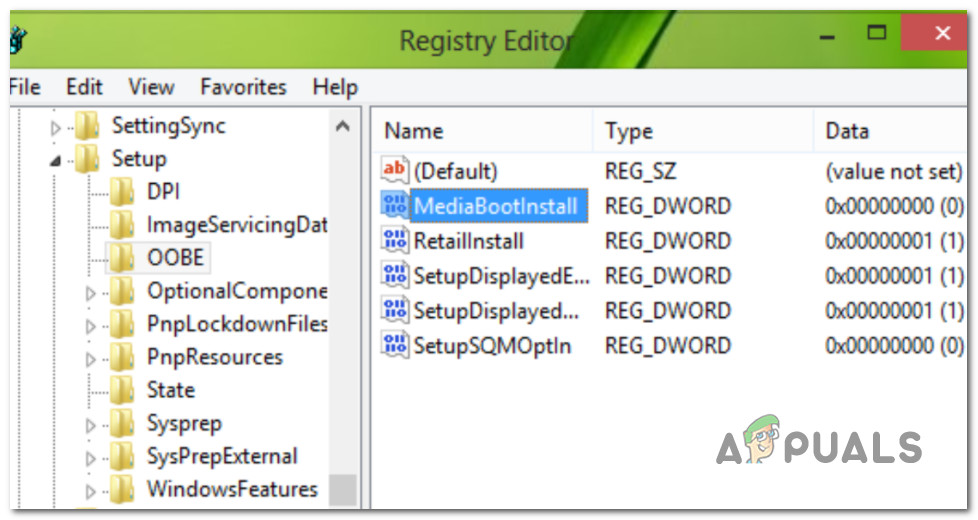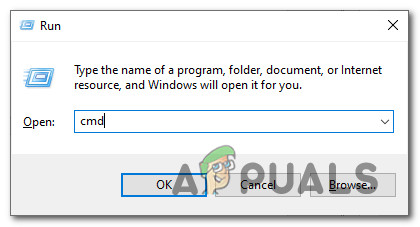After we investigated this particular issue thoroughly, it turns out that there are several different underlying causes that might be responsible for the apparition of this error code. Here’s a shortlist of potential culprits that might be responsible for this issue: Now that you are aware of every potential issue that might be causing this error code, here’s a list of methods that other affected users to successfully activate their Windows 10 installation:
1. Installing every pending Windows Update
One of the first things you should try if you’re encountering this activation issue is to update your Windows 10, Windows 7, and Windows 8.1 build to the latest version. Keep in mind that you might expect to see the 0XC004F009 activation error due to the fact that you’re missing a key security update that Microsoft has pushed in order to patch an activation exploit. So the reason why you might be encountering this problem is a missing security update that needs to be installed before your Windows installation will be able to accept and verify a new license key. To ensure that you’re using the latest available Windows version and you have every available update installed, follow the instructions below: If the same problem is still occurring, move down to the next method below.
2. Activating phone activation
If you purchased the license key from a genuine retailer, you should be able to use phone activation to get your Windows version activated. This method was confirmed to work times and times again by a lot of affected users that we’re trying to migrate a license from another machine to a new one. If this scenario is applicable, you should be able to see a Phone Activation option inside the Activation window (in Windows settings). To do this, press Windows key + R to open up a Run dialog box. Then, type ‘ms-settings:activation‘ for Windows 10 or ‘slui’ for an Older Windows version and press Enter to open the activation menu. Note: In case you don’t see a “Phone Activation” option inside the Activation window, press Windows key + R (to open a Run box), then type “SLUI 4” to bring up the phone activation menu. Finally, choose your Country and click on Phone Activation. – This workaround should work with every Windows version. After you finally get to the phone activation screen, go ahead and call the number provided there and use the automated system as instructed. Important: Keep in mind that you will need to provide your own installation ID (displayed inside the Phone Activation screen) and after the verification is complete, your Windows will be activated. If this method wasn’t applicable or you’re looking for a different approach, move down to the next potential workaround below.
3. Increasing the grace period for MAK key (if applicable)
As it turns out, you can expect to see the 0xc004f009 error if you previously purchased the MAK key from a vendor but you didn’t activate it immediately. Keep in mind that MAK keys are not recycled, so the number of times and the time window you can activate the license keys of this kind is limited. If you find yourself in this particular situation, you should be able to extend the grace period in order to be able to activate the license key by modifying the value key of mediabootinstall. Important: Keep in mind that you can only reset the activation period up to 4 times per MAK license. If you or the previous license owner has already done this 4 times, the operation might fail and you’ll need to get a new license key. Follow the instructions below to increase the grace period for your MAK key from an elevated CMD prompt:
How to Fix The semaphore timeout period has expired 0x80070079How to Fix ‘An Error Occurred During Activation. Try Again’ Error during…NVIDIA Discloses New Details Regarding its Hopper GPUs and Grace CPUsNVIDIA’s Grace CPU Unveiled, 72 Arm Cores Based On TSMC 4N Process