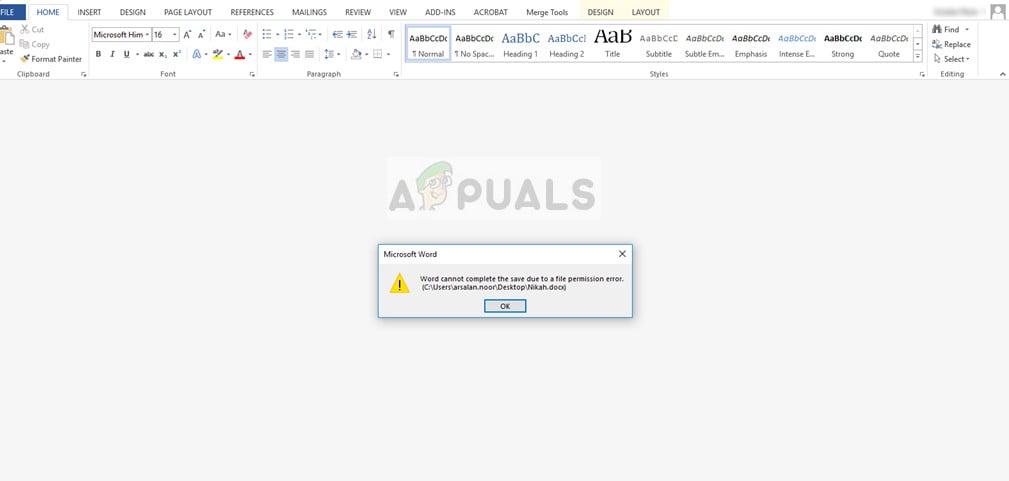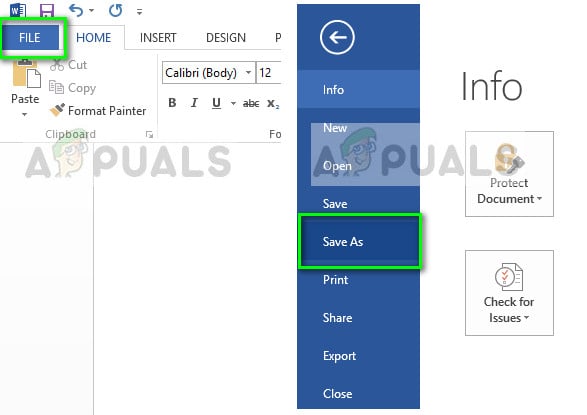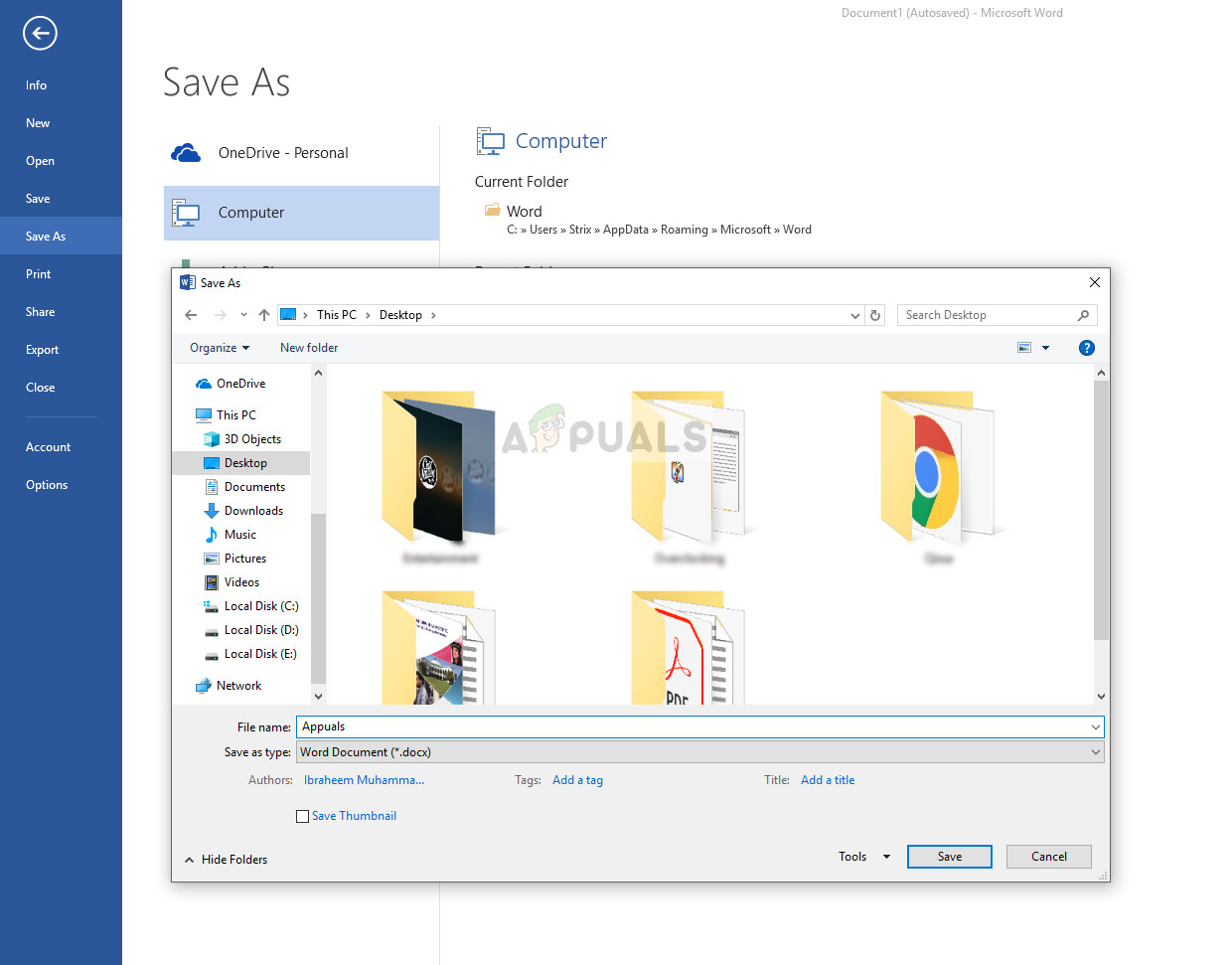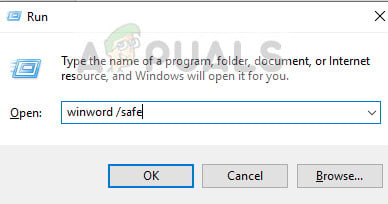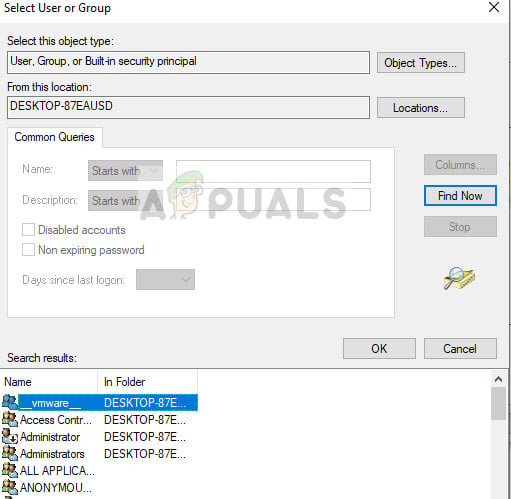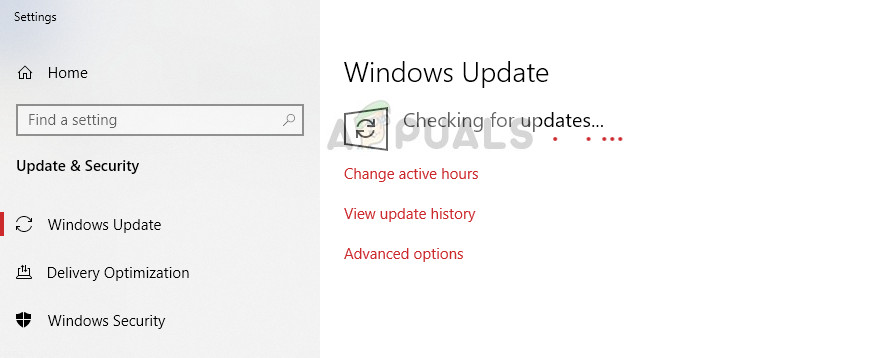Permission errors have been there in Microsoft Word since they introduced file protection mechanisms. They are sometimes bugged or they are caused by genuine conditions. In addition, this error message is also caused by third-party Antivirus software who try to implement data protection on all Microsoft Office files.
What causes ‘Word cannot complete the save due to a File Permission Error’?
The reasons why the error occurs in more detail are:
The document which you are trying to save is previously saved as ‘read-only’ or as a ‘template’.The location where you are trying to save or the file you are trying to access doesn’t have suitable permissions for your user account.You are trying to modify a file from a network shared folder.Antivirus software on your computer is conflicting with the saving process.There is naming conflict of the file on your computer. This is very common especially for shared/already created files.
Before you proceed with the solutions, make sure that you have a valid copy of Microsoft office, an active internet connection, and an administrator account on your computer.
Solution 1: Saving the document as a different name
This error message is mostly resolved in an instant if you change the name of the file when saving it. This is mostly valid in conditions where the document is not created by you or came from an external source; either from another computer or through the network. You might still get the error when you press ‘Save’. Instead, we will select ‘Save as’ and save the document with another name.
Solution 2: Disabling Antivirus Software
There have been numerous reports that Antivirus software like Semantic or Norton causes the permission issue. These Antivirus software try to protect your personal files and folders by making sure they are not changed by other software or users. In some cases, they give a false positive and block access to the document even if it can be saved logically. There are several features which Antivirus software implement such as File Protection in Semantic. McAfee even released an official documentation about this and claimed to fix it in one of their updates. You should try updating your Antivirus software and if that doesn’t work, you can check our article on How to Turn Your Antivirus Off.
Solution 3: Checking in Safe Mode
If both the above methods don’t work for you, we can move on and try starting Microsoft Word in Safe Mode. The Safe Mode disables all the add-ins loaded and starts the application with a minimal set of drivers. If there is a problem with your profile or if any plugin is acting out, we can diagnose using this method. You check our article on How to Create a New User Account and Transfer all the Data to it?
Solution 4: Taking ownership of the file
If all the above methods don’t work, it is best to see if the file actually belongs to you. If it came from an external user, the owner will be that computer and you may have limited access. This might be the reason why you are not able to make changes to the document. You can follow the steps listed in our article Fix: Can’t Delete folder on Windows 10. You can replicate the steps listed here for your word document; the ownership process is the same whether you are taking ownership of a folder or a file.
Solution 5: Updating Windows and Microsoft Word
If all the above don’t work or you are greeted with the error time to time, it is best to see if there are any updates pending for your Windows/Microsoft Word. Each Windows update is usually accompanied with an Office security update in which bugs are removed and security methods updated. If you are holding back from the update, we strongly recommend that you update everything right away.
How to Fix ‘The Application-Specific Permission Settings do not Grant Local…How to Fix “It looks like you don’t have permission to save changes to this…How to Save a Word Doc as a JPEGFIX: “You Do Not Have Permission to Play Fortnite” Error