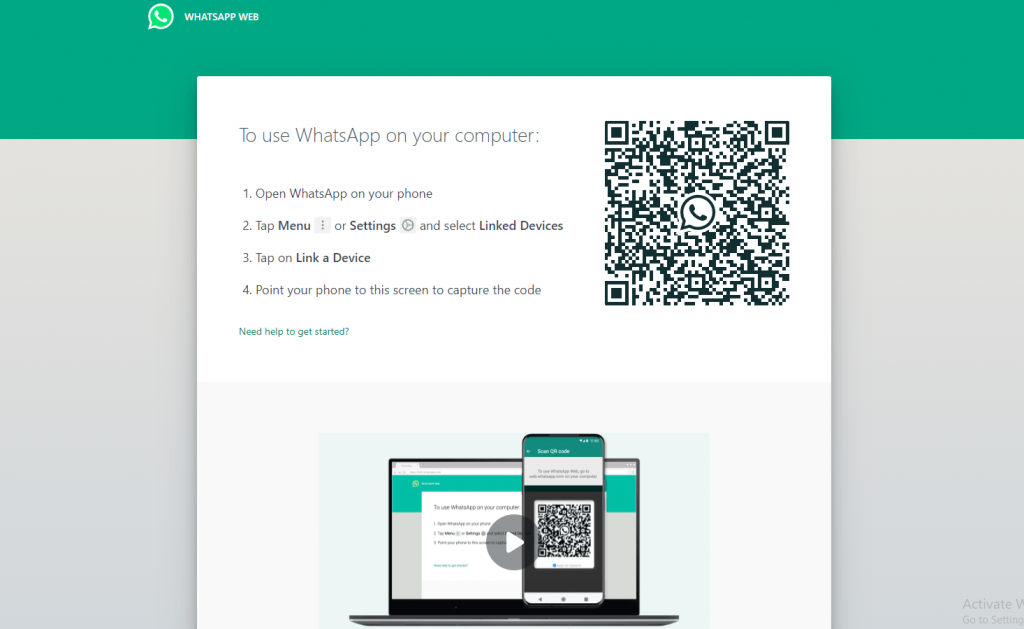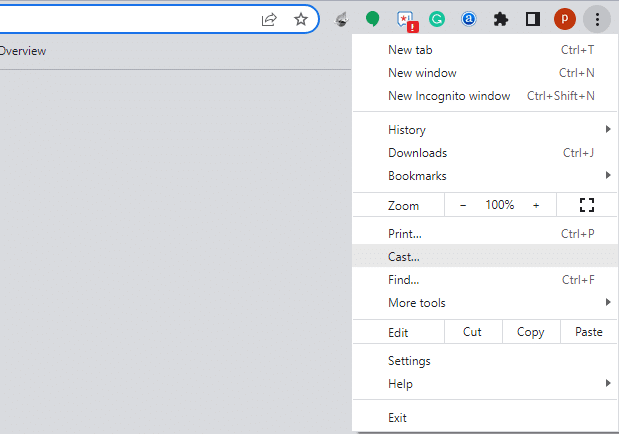How to Chromecast WhatsApp Video Calls from an Android Phone
#1: Ensure that your Android mobile/tablet is connected to the WiFi network where your Chromecast is connected. #2: Go to the Notification Panel on your Android Phone. #3: Locate and tap the Cast icon. #4: From the pop-up menu, choose your Chromecast device to mirror the Android Phone screen. #5: Once the Android screen is mirrored, launch the WhatsApp app on your Android phone. If you haven’t installed the app, download it from the Play Store. #6: Now, enjoy chatting with your friends on a larger screen.
How to Cast WhatsApp on Chromecast-connected TV from iPhone
Before moving further, install the WhatsApp app from the App Store on your iPhone. Then, log in to your WhatsApp account. #1: Connect the iPhone and Chromecast-connected TV to the same WiFi. #2: Go to the App Store on your iPhone and download the Replica app. #3: After installing the app, open it and select your Chromecast device. #4: Tap the Start button at the center. #5. Hit the option Start Broadcast on the pop-up menu. #6. Now, the iPhone screen will be mirrored on your Chromecast-connected TV. #7: Open the WhatsApp app and make a video call to view it on your Chromecast-connected TV.
How to Chromecast WhatsApp from PC [Google Chrome]
First, update the Chrome browser to the latest version. Then, connect the PC and Chromecast-connected TV to the same WiFi. #1: Launch Google Chrome on your PC. #2: Visit the Whatsapp web page at https://web.whatsapp.com/ and scan the QR code to sign in to WhatsApp web. #3: After signing in, tap the three-dotted icon at the top-right. #4: Tap the Cast option from the menu. #5: Hit the Sources drop-down and select the option Cast tab to cast the WhatsApp website. #6. Now, chat with your friends on a larger screen.
3 Best Alternatives for WhatsApp
The apps listed below are the best alternatives to Whatsapp. You can also make video calls on these apps and can view them on your Chromecast-connected TV.
Zoom Meeting on Chromecast. Chromecast Skype. Microsoft Teams on Chromecast.