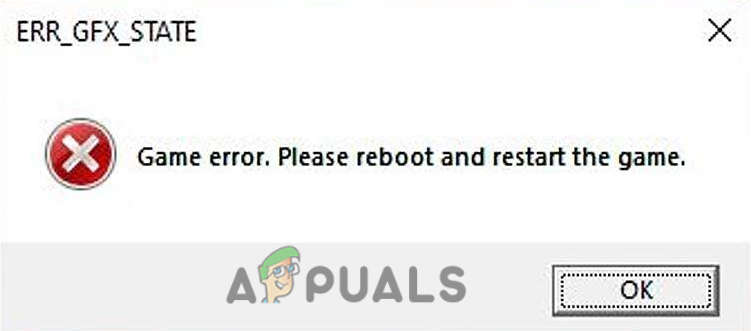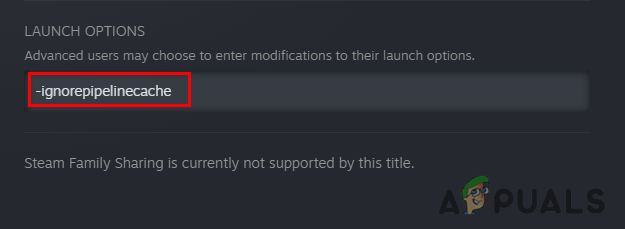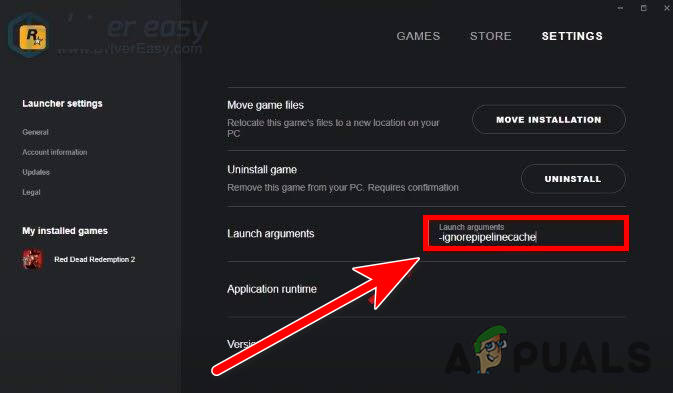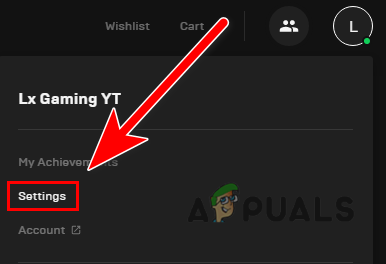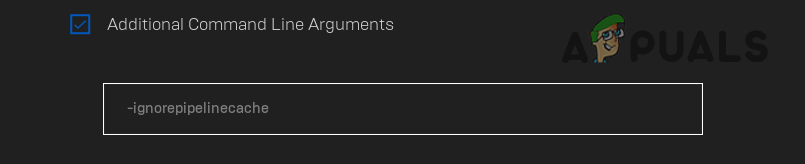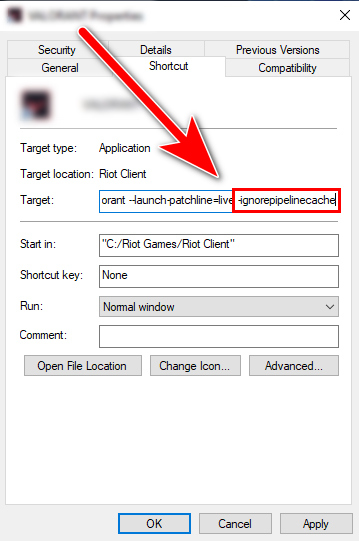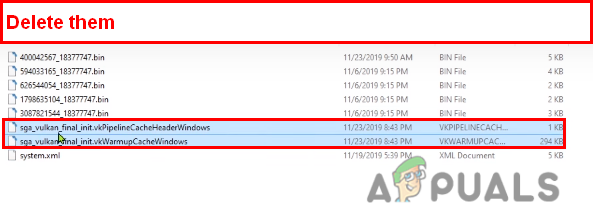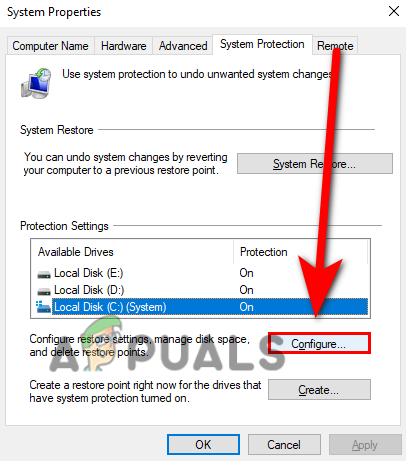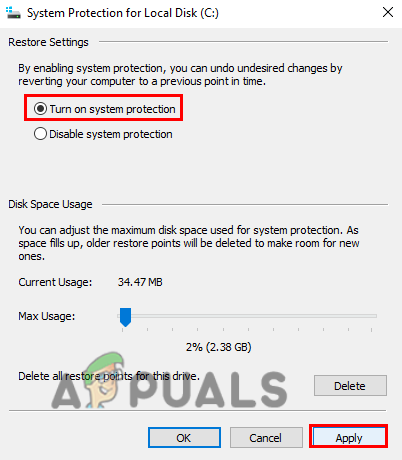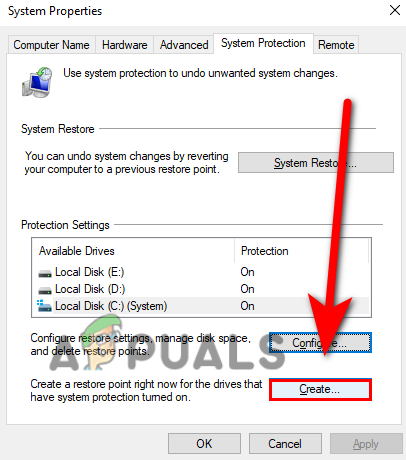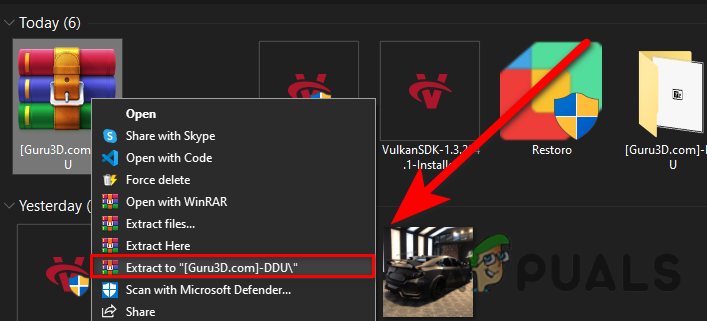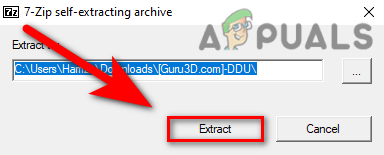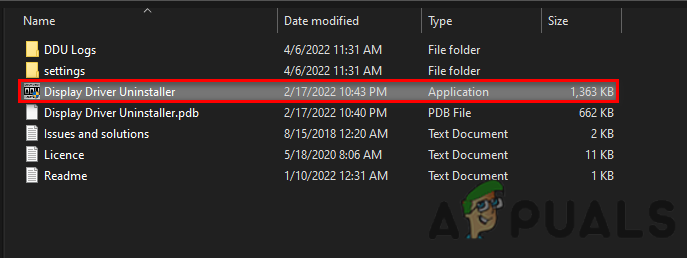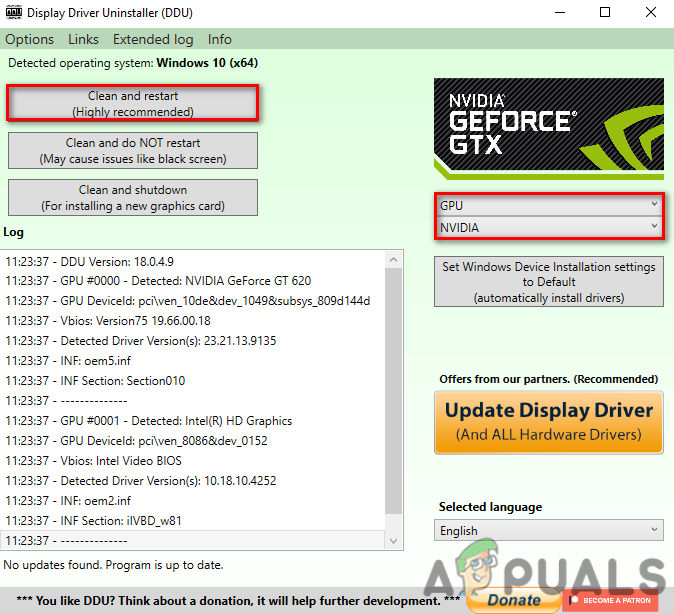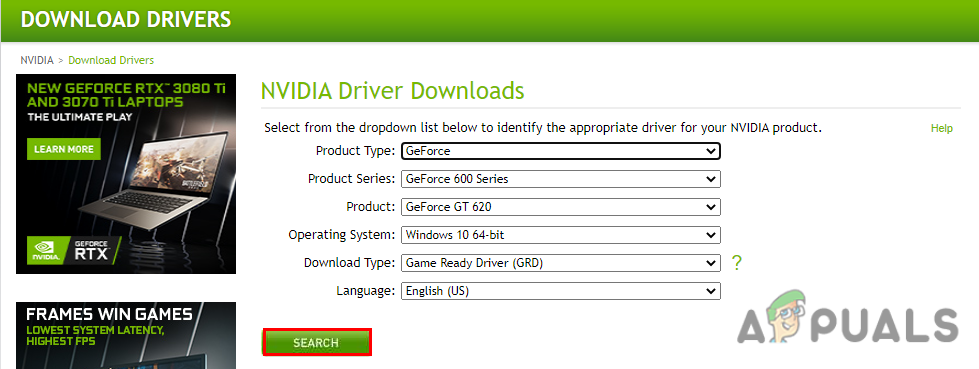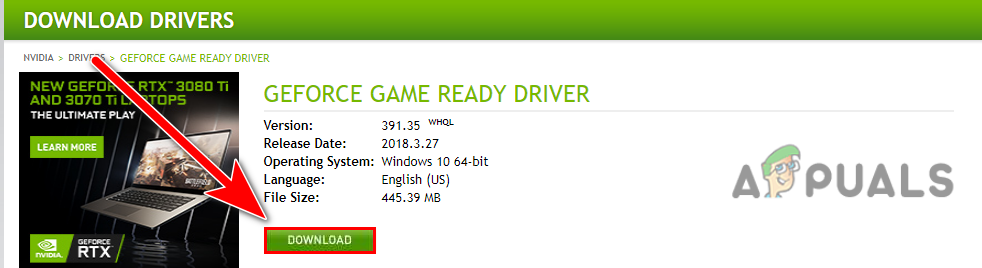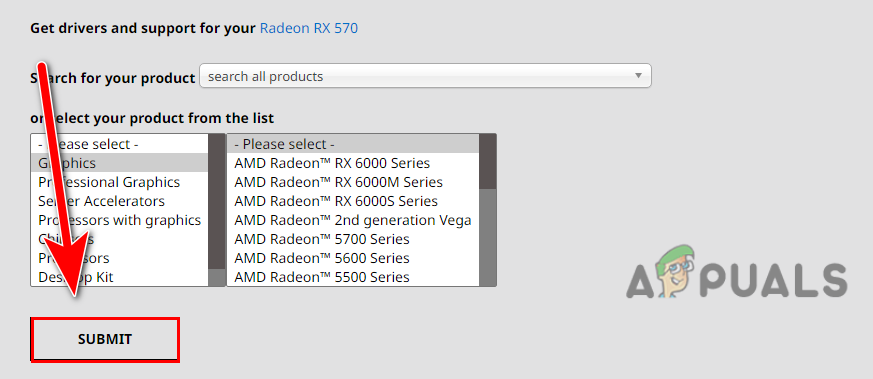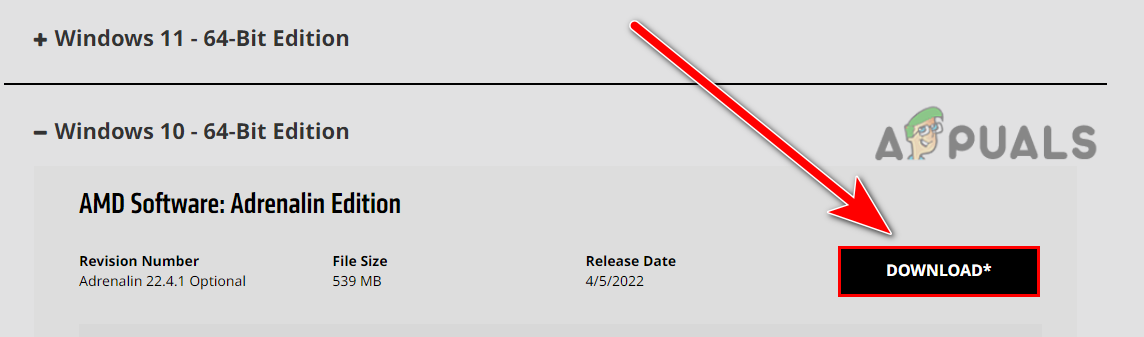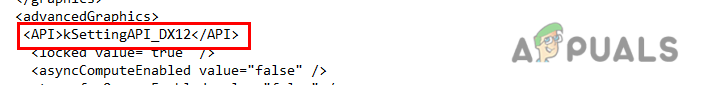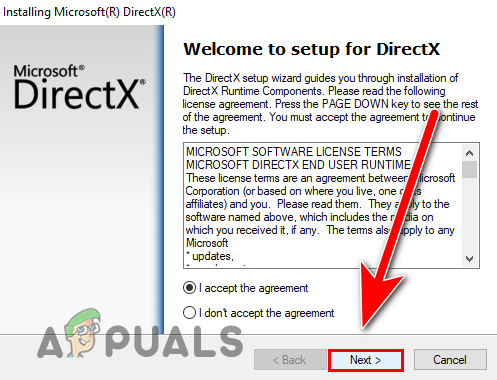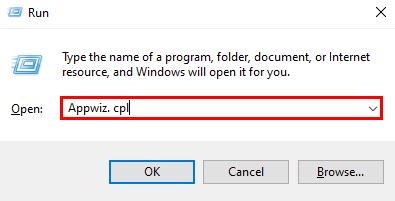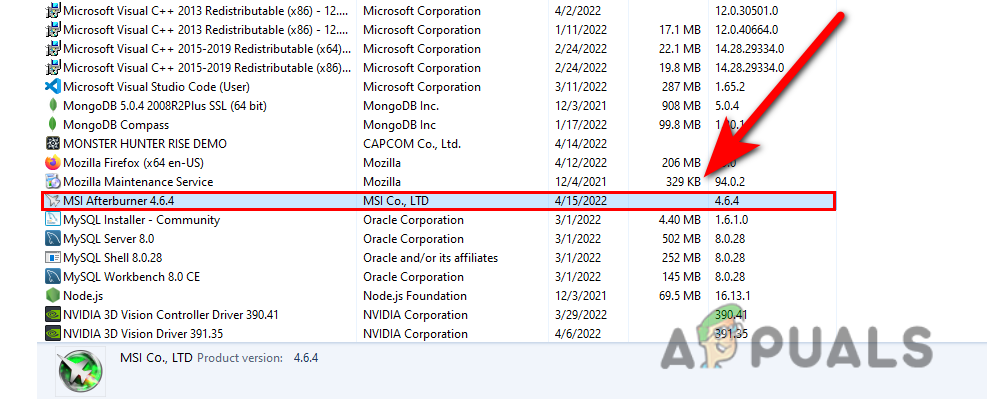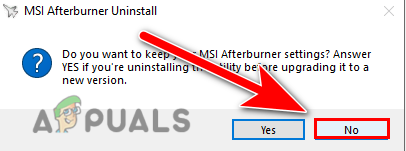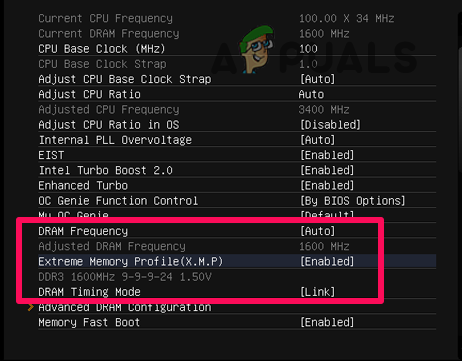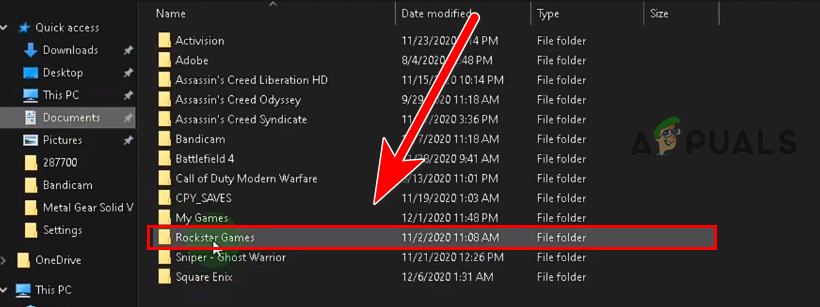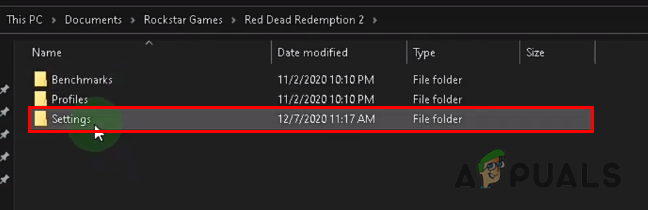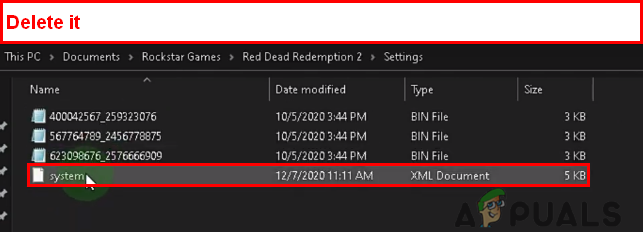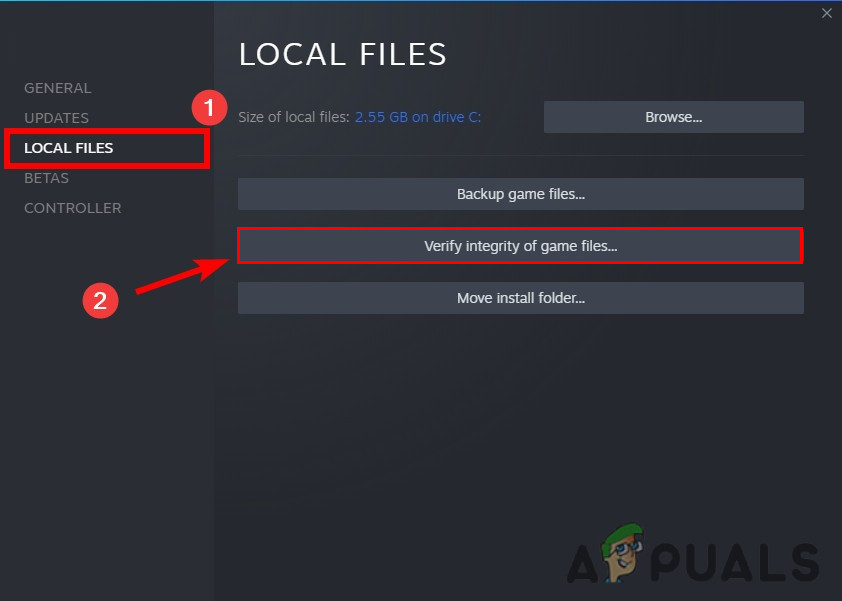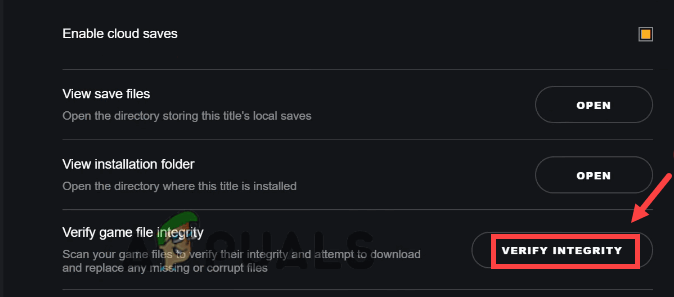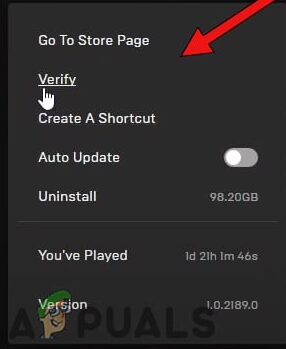Although there are multiple causes for this error to occur, we have listed most of them below:-
Outdated video drivers- Having outdated video drivers, generally is not a good idea because it can cause several errors not just in games but even in the applications that required a graphics interface. Overclocking Graphics Card– If you increase your GPU performance by Overclocking the graphics card then you might face errors because the overclocking process is loaded with more failure than the success of that.Overclocking Ram- Overclocking Ram is the same as GPU overclocking, you can boost your Ram Megahertz (MHZ) to the maximum by overclocking it but it also can cause ERR_GFX_STATE error in Red Dead Redemption 2.Outdated DirectX- The DirectX is also the graphics driver component, if you don’t update your Windows and GPU drivers then your DirectX might not be updated and it can cause an ERR_GFX_STATE error.
Check your system Requirements
Before we start fixing and making changes in the system or in the game we suggest you match your system requirements with those mentioned below because if your graphics card is weak and does not able to endurance the Red Dead Redemption 2 then you may face the ERR_GFX_STATEerror. It is also possible that your graphics card does not support DirectX then simply you can follow the below step on switching DirectX to Vulkan. Match your system requirements with the minimum requirements of Red Dead Redemption 2
Operating System: Windows 7 – Service Pack 1Processor: Intel Core i5-2500K / AMD FX-6300Memory: 8GB OF RAMGraphics Card: AMD Radeon R9 280 3GB or Nvidia GeForce GTX 770 2GB Hard disk Space: 150GB
Add command in the launch argument
We discover another solution to the problem that prevents the game from launching with the ERR_GFX_STATE error, so you can add the -ignorepipelinecache command in the launch argument to your launcher. There are multiple launchers available on the internet that have Red Dead Redemption 2, and every launcher has a different way to add launch arguments into the game. Follow the steps according to your launcher to add a command in the launch argument:-
Steam launcher
Rockstar Games Launcher
Epic Games Launcher
Pirated Versions
In case you have pirated version, you can follow the below steps to add the launch argument:-
Delete SGA_ Files
SGA files are game graphics cache files that contain data about graphics, and they also contain settings, scripts of the game, crashing errors can be fixed by deleting SGA files and also the several users have reported in forums that deleting the files that have sga_ at the start of their name fixed their ERR_GFX_STATE error. Here is how you can delete them by following the below steps:-
Reinstall Graphics Drivers
There is a chance that the error is occurring because of some specific optimization of the graphics driver or your graphics driver might get corrupted and it can interrupt you to play the game to fix this, we have to clean the installation of your graphics driver. Having an Outdated video driver actually is not a good idea because it can prevent your hardware to run at the best performance. keep your drivers updated is not just advice but in most cases, it performs actually so good, if we compare it to the outdated drivers. Note- If you have a laptop then we recommend you install your graphics drivers from your laptop manufacturer’s website because it gives you better performance instead of downloading manually from the manufacturer’s website.
Create a Restore Point ( Optional )
Before you start uninstalling your drivers, we recommend you create a restore point just for safety if something happened with your drivers while uninstalling drivers with DDU then you can easily restore all the previous Windows files. Follow the steps to create a restore point. If something happens with your Graphics driver you can easily restore your files from the Advanced system repair.
Uninstall Graphics Drivers with DDU
DDU or display driver uninstaller is used to uninstall drivers completely from your computer let’s suppose your graphics drivers get corrupted and you reinstall your drivers manually from the browser or with the vendor. Because you did not delete the previous driver’s files that were corrupted for that reason it is obvious that your game crashing and you have to restart the game but it does not fix the error. Follow the steps to uninstall Graphics drivers First, you have to get in the Safe Mode because the DDU recommends “uninstalling your graphics drivers in safe mode”. In case you are unable to start Windows 10 in Safe Mode, there are various methods to start Windows 10 in safe mode, we have a full-guide article on How to start windows in safe mode.
Install Graphics Drivers
Now you have to install your Graphics drivers according to your manufacturer. Follow the below steps to install your Graphics drivers:-
Nvidia Drivers
AMD Drivers
Switch to DirectX Graphics API
Vulkan is a collection of API (Application programming interface) that is used for rendering real-time 3d graphics in applications such as video games and multimedia software. Although the Vulkan API is set by default in Red Dead Redemption 2 that does not mean it gives you the best performance. Note- If the Vulkan is set by default then kindly try DirectX if IDrextX is set then you can try Vulkan because both itineraries are good, you can test them one by one. If your game is not launching and you receive ERR_GFX_STATE then you can change Graphics API from the configuration file as follows. If your Game is launching for some time then you can change Graphics API through the game settings as follows
Install or Update Your DirectX
DirectX is also a collection of API (Application programming interface) that is used to manage tasks related to 3d graphics. videos and sounds. In simple words, it is a library that is required by almost every application and game which claims the graphics interface. If you don’t update your Windows or video card drivers then there is a chance that your DirectX is outdated updating the DirectX might help you to fix the ERR_GFX_STATE error. Follow the steps to update your DirectX:-
Disable GPU Overclocking
Overclocking a Graphics card increases the core frequency that speeds up the graphical processor which can help to boost graphics performance and gaming performance. However, the overclocking can cause problems like overheating and more because all GPUs are set to run at a certain speed for that reason you may receive ERR_GFX_STATE. So the best approach is to reset the graphics card overclocking by following the below steps:-
Disable Ram XMP from Bios
XMP or Extreme Memory Profiles which come with the standardized ram. XMP is a beneficial option to overclock your Ram by just selecting different profiles, although, it can cause crashing errors because if your Ram clock speed gets unstable due to XMP then your game might crash and you receive errors. Follow the steps to disable XMP from bios:-
Low your Graphics settings
Your Graphics card might not able to handle the Graphics settings which are applied by you before or if the error is occurring due to some specific Graphics settings then you can reset your graphics settings or modify them as follows In case your game is not launching then you have to delete the configuration file to reset the graphics settings to the default. In case the game is launching for some time then you can follow the below steps to lower your graphics settings:-
Verify Game Files
There is a possibility that the problem is related to your game files that can cause the ERR_GFX_STATE error, although verifying the game files fixes various problems and might fix the ERR_GFX_STATE error on launching. Verify your game files according to your launcher:-
Verify with Steam Launcher
Verify with Rockstar Games
Verify with Epic Games
Hopefully, you have successfully solved the ERR_GFX_STATE error, if you are stuck somewhere or if you have any doubts, we would like to hear in the comments.
[Fix] Red Dead Redemption 2 PC Crashes On StartupRed Dead Redemption on PC Might Be A Future Possibility With Recent Progress on…New Mods Brings Unofficial FSR 2.0 Support to Red Dead Redemption 2, Death…Red Dead Redemption 2 Won’t Launch? Try these fixes