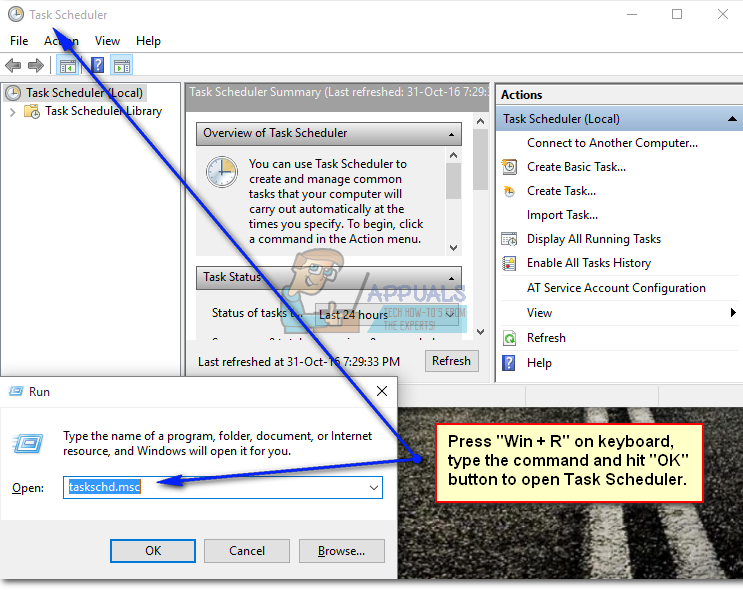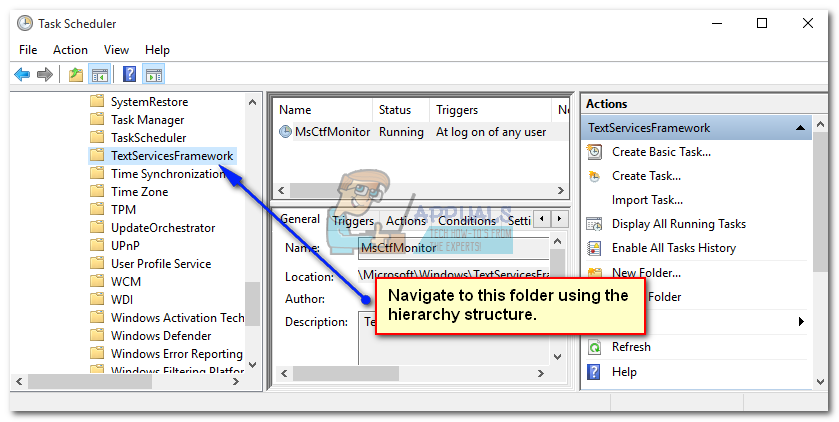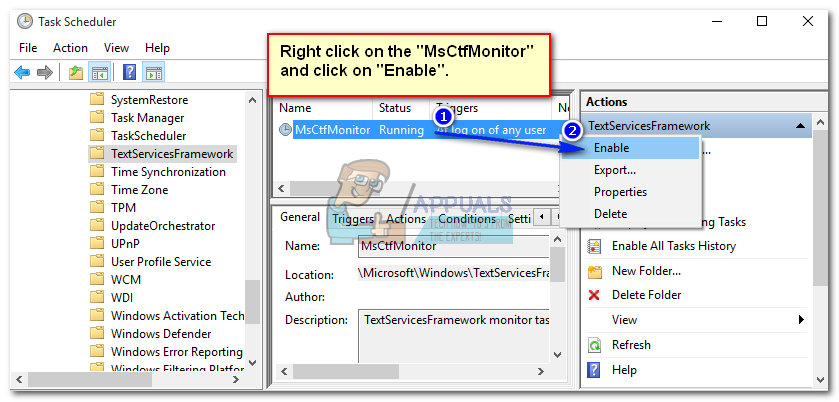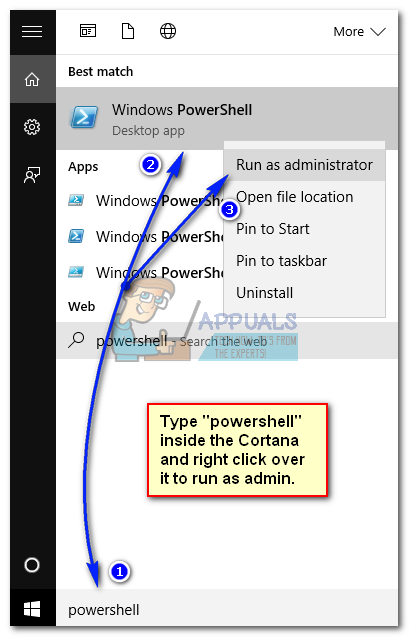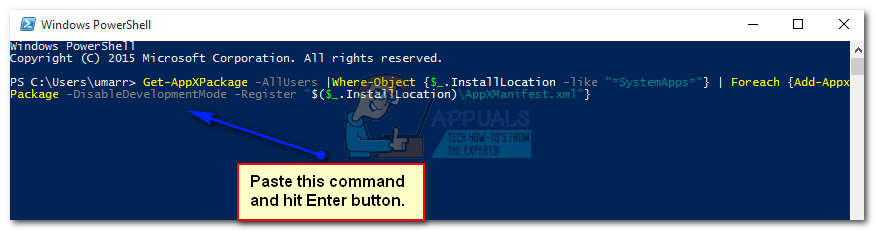Besides the fact that Modern Apps are eye catching and ease to use, some people have been experiencing a strange issue i.e. they can’t type anything inside the search fields whether it is Cortana, Windows Store or any other Modern UI app. Although users can copy and paste the text inside the search fields but it is just a workaround and can’t be used permanently. So, here are a few solutions to enjoy the most prominent feature of Windows 10 i.e. Modern Apps, the best way you can.
Reason Behind the Keyboard Input Problem with Modern Apps / UI:
There is a framework inside Windows that enables keyboard inputs. At certain times, this framework might be disabled by other apps. On the other hand, this issue can also occur due to pending updates inside Windows.
Solutions to Fix Modern Apps/ UI & Keyboard Input:
There are a couple of solutions that can help you in getting your favorite modern apps back to work.
Method 1: Using the Task Scheduler Utility of Windows 10
As the name depicts, Task Scheduler is a utility tool inside Windows that can help you in automating certain tasks to be performed at a specified time assigned by you. So, using this utility, you can order the computer to execute certain tasks automatically without the need of a trigger. So, in this method, I will be using this utility to rectify the problem with Modern Apps.
Method 2: Reinstall Modern Apps Package using the PowerShell:
If the above mentioned method doesn’t work in your case, then might need to reinstall modern apps package using a powerful utility inside Windows 10 called PowerShell. Command: It would start deploying the packages and after it is done, reboot your system and check for the problem again. Hopefully, it would be solved.
Fix: You need to fix your Microsoft Account for apps on your other devices to be…What is ‘Modern Setup Host’ and How to Fix High Disk Usage by Modern Setup Host?Fix: Keyboard’s Windows Key Not Working on Windows 10/11Fix: Keyboard typing wrong letters on Windows 10