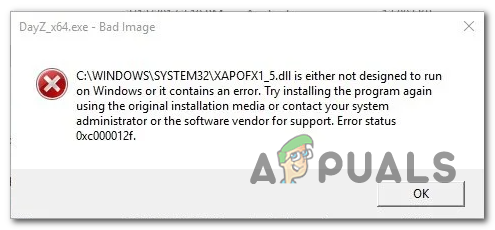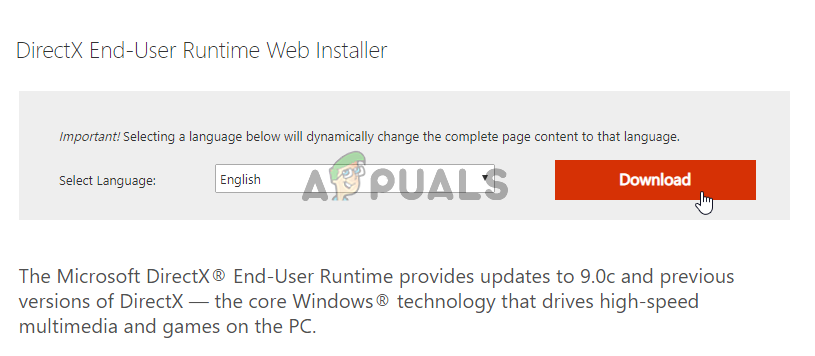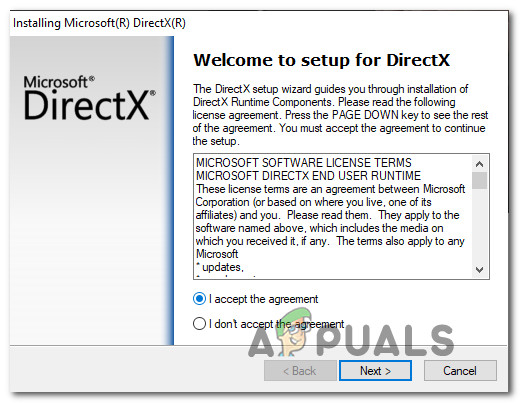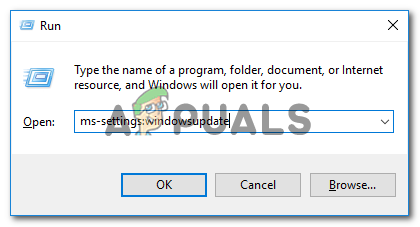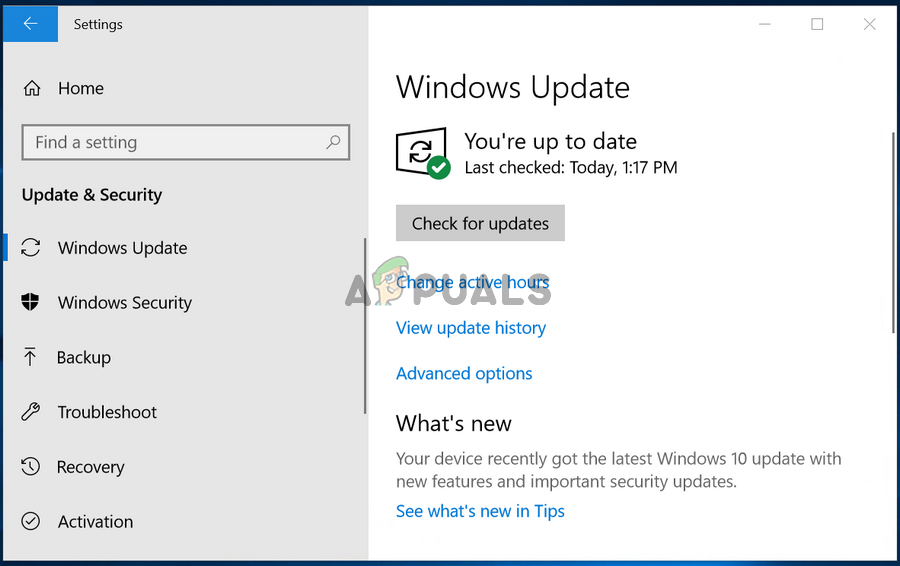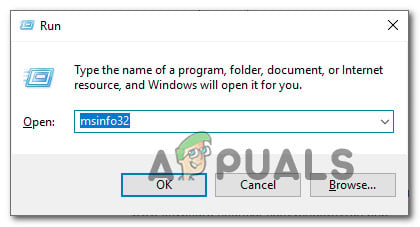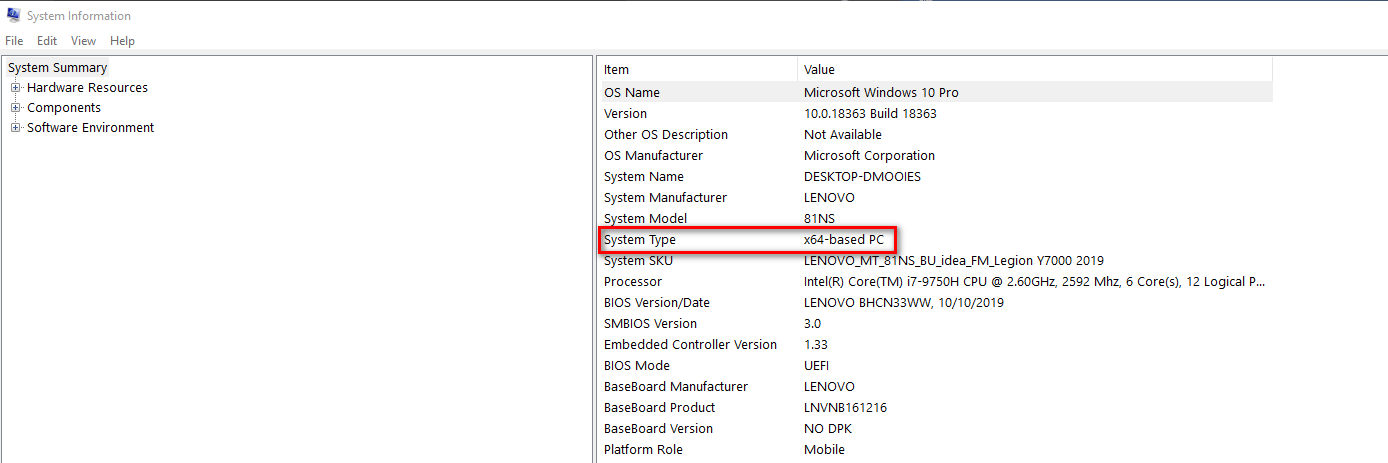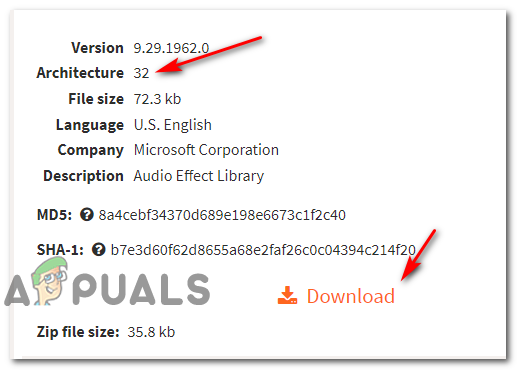After investigating this particular issue thoroughly, it turns out that this problem will occur due to the fact a common audio DLL dependency is missing from your computer, so the application or game that uses it cannot start. If this scenario is applicable, you can resolve the issue in 3 different ways:
Method 1: Updating DirectX version with all missing packages
By far, the most common instance that will cause this particular error code is a classic case in which this DLL dependency (XAPOFX1_5.dll) is missing from your local DLL installation. It turns out that this Dynamic Link Library file is very commonly used in sandbox games such as Dayz Z and Arma 3. If you’re encountering this issue every time you try to launch a particular game, you should be able to fix this problem by using the DirectX End-User Runtime Web installer to install every missing DirectX package in order to ensure that the game has every dependency it requires to run the game. Note: Keep in mind that XAPOFX1_5.dll is not part of the latest DirectX release, so installing only the latest version of DirectX will not fix the issue. To fix this problem, you need to install every DirectX pack. To make matters easier for you, we’ve put together a guide that will walk you through the process of installing every missing DirectX package on your computer: If the same error code is still an ongoing issue, move down to the next method below.
Method 2: Install every Pending Windows Update
If you’re encountering this error code on Windows 10, you should be able to fix this problem by installing every pending update available through Windows Update. According to some affected users, this problem will be resolved as soon as you install an infrastructure update that will ensure the XAPOFX1_5.dll file is readily available when called upon by an application. If you still have pending updates, follow the instructions below to install every pending Windows Update: If the same XAPOFX1_5.dll error code is still an ongoing issue, move down to the next potential fix below.
Method 3: Copying the XAPOFX1_5.dll Manually
If the method above didn’t work for you or you’re looking for a quick fix that doesn’t involve installing every missing DirectX dependency, you should also be able to fix the XAPOFX1_5.dll error by fetching the file from a DLL website and pasting it in the correct directory. We don’t recommend doing this from a random website as you can potentially end up downloading malware or adware. However, if you stick to big DLL database websites and you follow the instructions below, you should be able to take care of the issue swiftly. Here’s what you need to do:
Fix: Run DLL BackgroundContainer.dll ErrorFix: Cnext.exe cannot start because MSVCP120.dll or Qt5Core.dll is missingFix: Microsoft Word and Outlook 2013 Crashing with ntdll.dll/MSVCR100.dllFix: SDL.dll is missing or SDL.dll not found