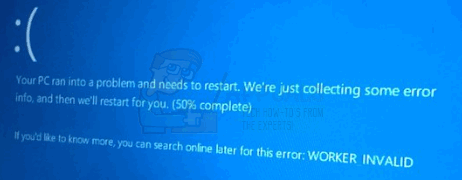What usually happens is that your computer will start stuttering for a couple of days, every now and then, and immediately before you get the BSOD, you might get a bigger stutter during which you can’t really use your computer. After that, you get a BSOD and your system crashes. This is most commonly caused by the avgidsdrivera.sys, which is one of the drivers for the AVG Antivirus software. There’s a fairly easy way of solving this issue, so read on for the full, detailed method below.
Disable and remove AVG
Since AVG’s drivers are the ones causing issues with the memory. The aforementioned driver, avgidsdrivera.sys accesses memory which leads to the crash and BSOD. The solution for this is to disable and then remove the AVG Antivirus software, and use either Windows’ built-in solution (Security Essentials or Windows Defender, depending on which version of Windows you’re running), or opt for another aftermarket antivirus. To remove AVG, follow the steps below: When you’ve uninstalled AVG, you shouldn’t be having these problems anymore. However, not having an antivirus on your computer isn’t a particularly good idea, so it’s advisable to either use Windows’ built in solution, which is either Microsoft Security Essentials (up to Windows 7), or Windows Defender (Windows 8, 8.1, 10), or choose another solution. When you reboot your computer and Windows notices that you don’t have an antivirus, it will automatically activate its built-in solution, so you will be safe until you decide what you want to do.
Fix: INACCESSIBLE_BOOT_DEVICE Blue Screen on Windows 7, 8 or 10How to Fix Memory_Management Error (Blue Screen of Death) on WindowsFix: DRIVER VERIFIER DETECTED VIOLATION Blue Screen on Windows 10How to Fix “Bddci.sys” Blue Screen Error on Windows