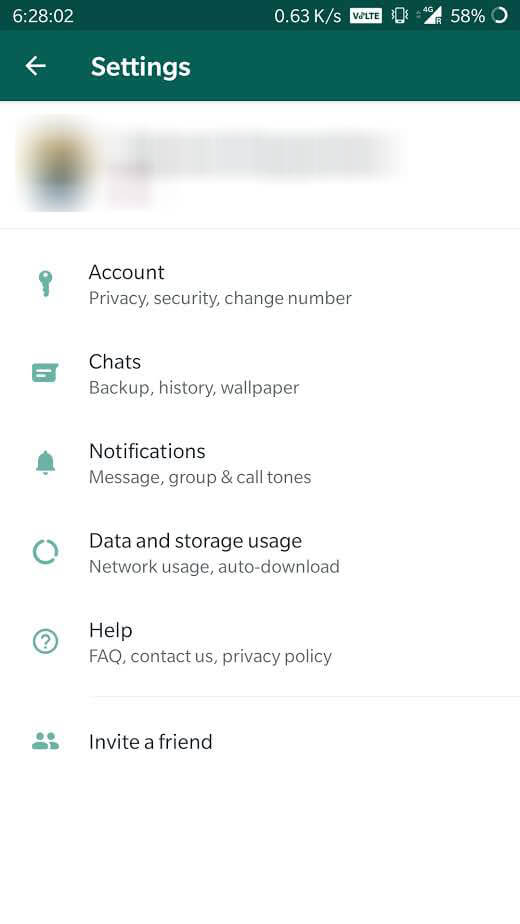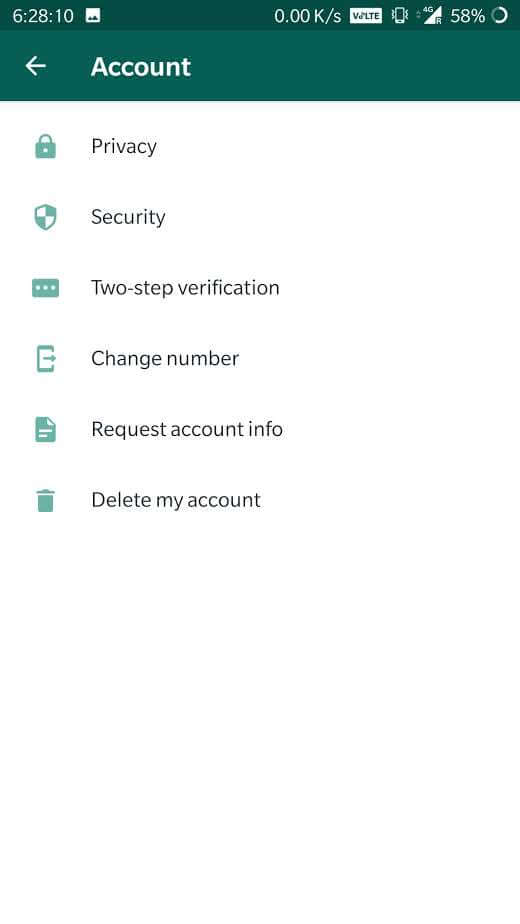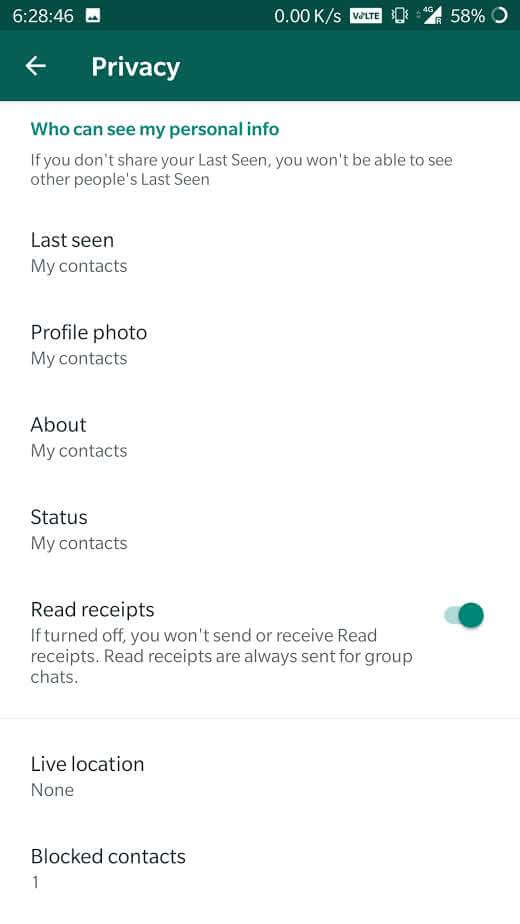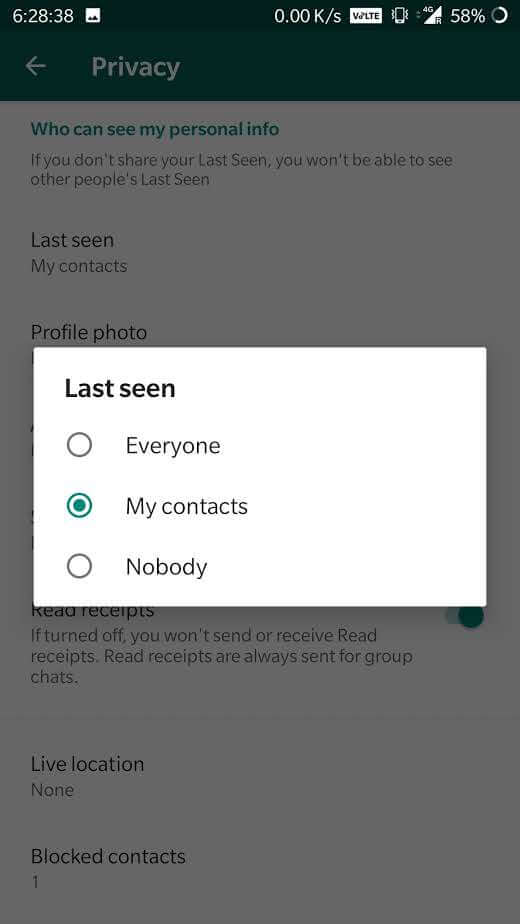At times we need to change this setting for several reasons. It may be due to any person annoying you with messages, or someone who is advertising you repeatedly when you use the messaging app or simply you don’t want to reveal your privacy. To do so you don’t have to block people to achieve this instead Whatsapp gives you the power to control your privacy. Let us see in this article on how to hide your last seen status or timestamp from others on your iPhone / Android.
Whatsapp Last Seen Privacy Settings
Before setting your privacy on Whatsapp, you must know the privacy setting available for you on Whatsapp to control your last seem status. You have three different settings to choose from and they are, Everyone: Tap on this and your last seen will be available for everyone to see when you have a chat with them. My Contacts: This setting restricts the Last seen stamp to only those contacts whom you have in your Android / iPhone. Nobody: Choosing this will completely hide your last seen status from everyone. Note: Remember that if you hide your last seen status and set your privacy in such a way, then in turn you also cannot see other contacts’ Last seen. Similarly if you are online or typing, there is no way to hide that.
How to Hide Whatsapp Last Seen on Android
To hide the last seen status on your Android phone, Step 1: Open Whatsapp on your Android device. Step 2: On the top right, click the three dots Menu. Step 3: Click Account from the list of menus. Step 4: Now click Privacy to get the privacy settings of Whatsapp messenger. Here you can the see the privacy settings available separately for Last Seen, Profile Photo, About, Groups and Status. Step 5: Click Last Seen which is the first setting. You may also like to learn How to Hide WhatsApp Status?
How to Hide Whatsapp Last Seen on iPhone
To hide the last seen timestamp on your iPhone or iPad, Step 1: Open Whatsapp on your iOS device. Step 2: Click Settings (Gear icon) from the bottom right corner of the screen. Step 3: Click Account from the list of menus. Step 4: Now click Privacy to get the privacy settings of Whatsapp messenger. Here you can the see the privacy settings available separately for Last Seen, Profile Photo, About, Groups and Status. Step 5: Click Last Seen which is the first setting. Now, you have three options to choose from.
How to Hide Whatsapp Last Seen From specific People
Now that if you don’t want to hide the last seen for everyone but want to hide it from those specific people, let us see how to do it. Follow the same steps according to your platform from the methods above and set the last seen privacy setting to My Contacts. After that, delete the contact from whom you want to hide your last seen status from your contacts. With this, the person cannot see your last seen but you can still see the person’s last seen status. Note: Update WhatsApp to use all the latest features
To conclude
By this way, anyone can simply hide the Whatsapp last seen from anyone. The process is as simple as sending a message on WhatsApp. The method remains the same and simple on all other mobile platforms. Comment below if you have something to ask.