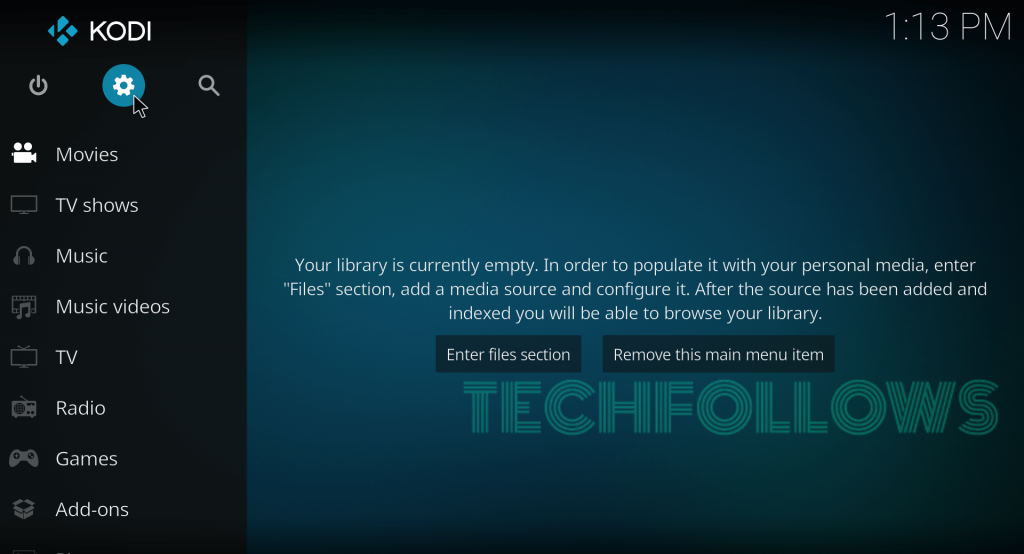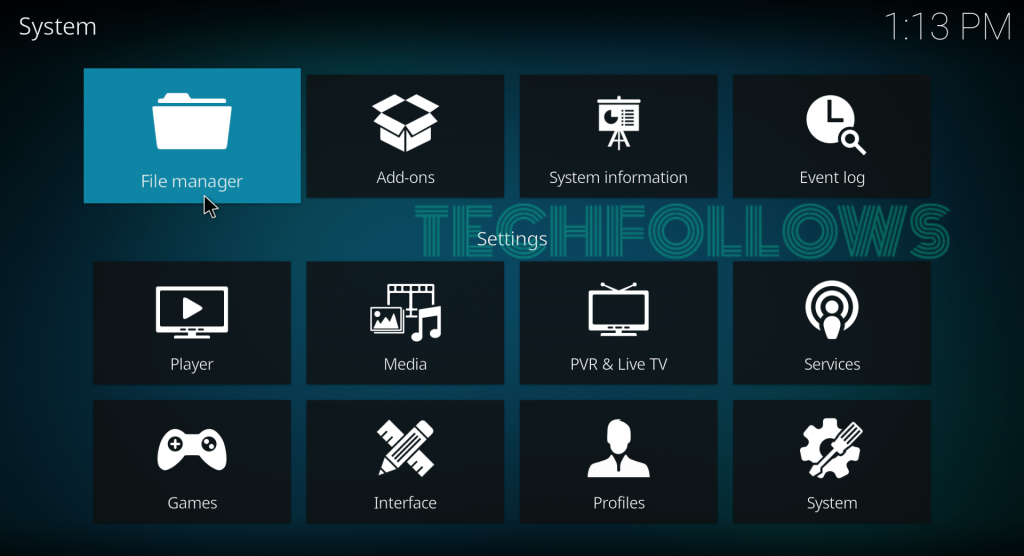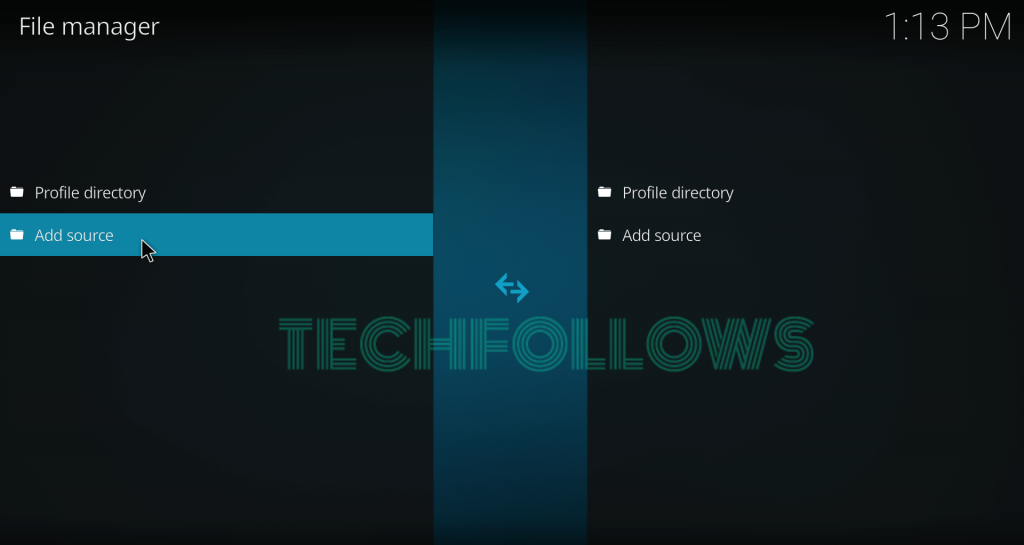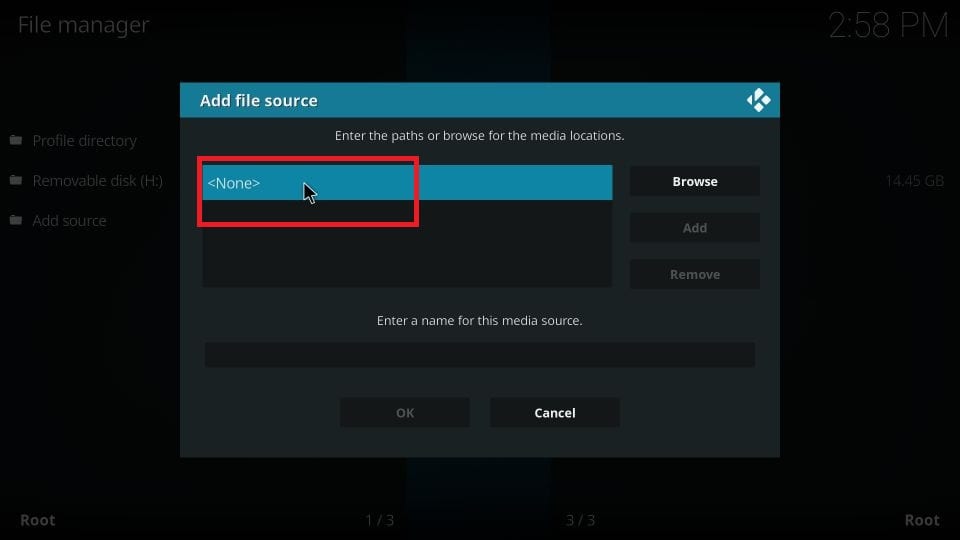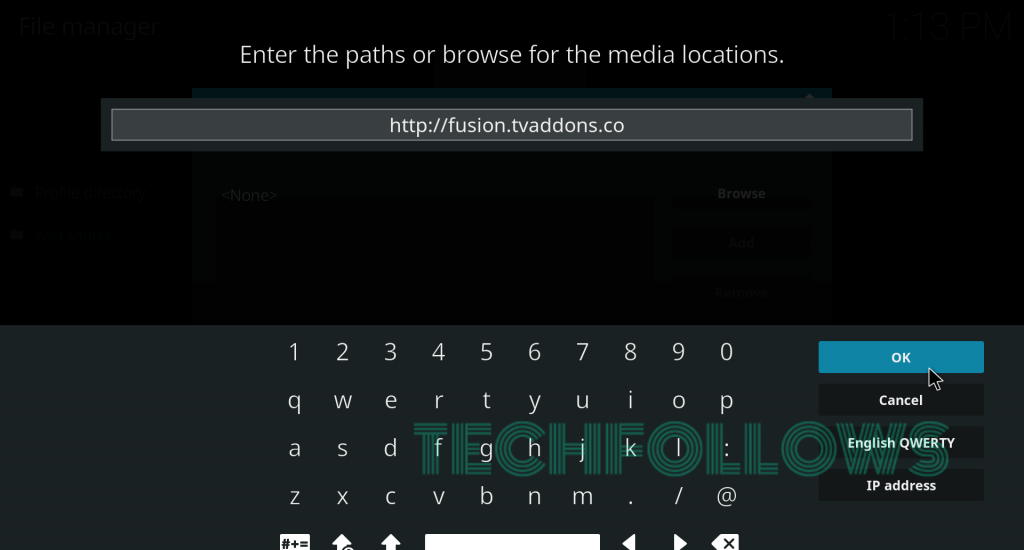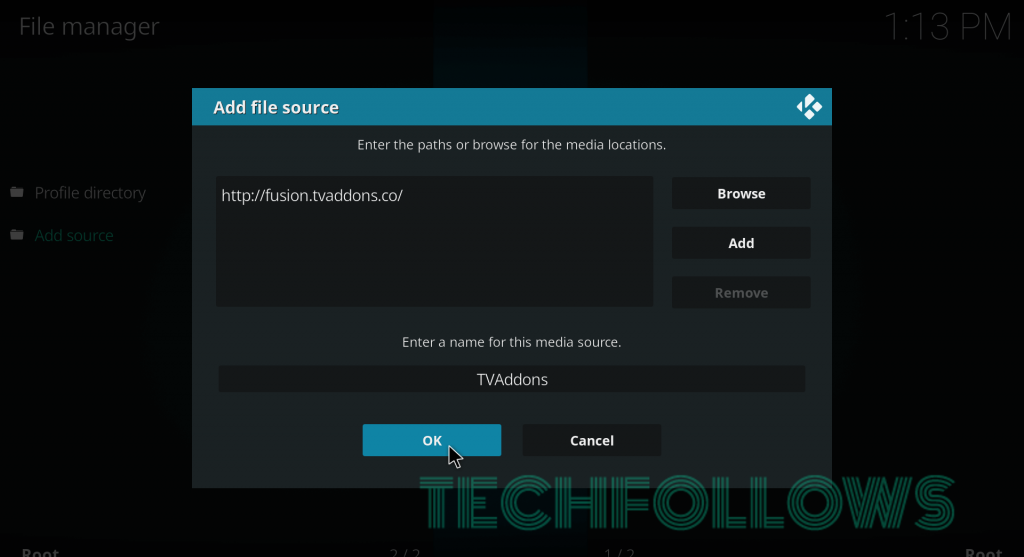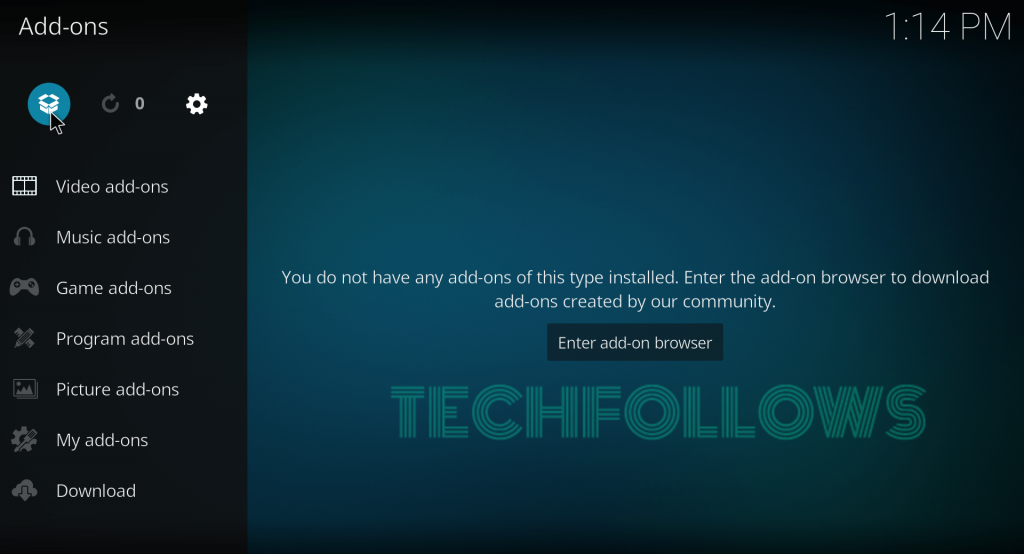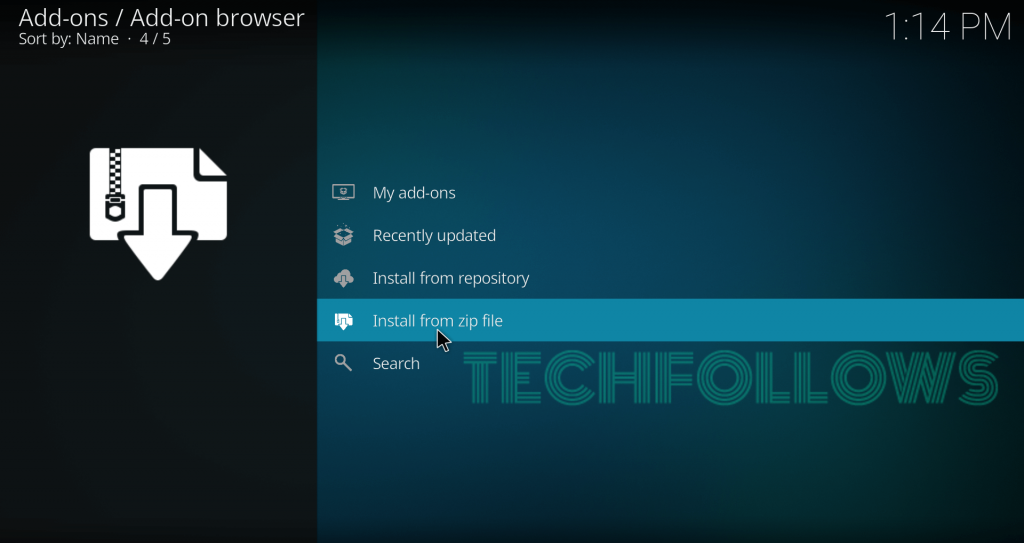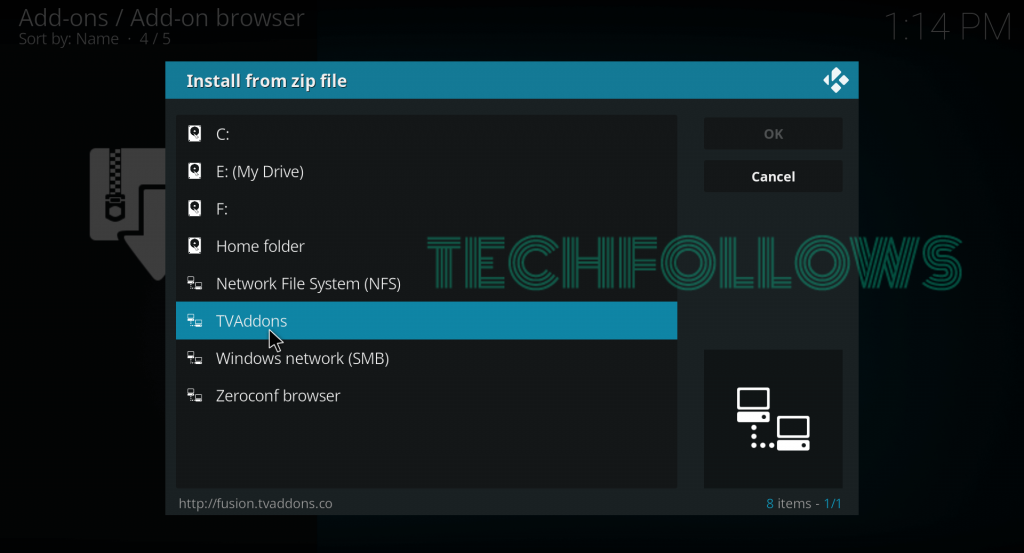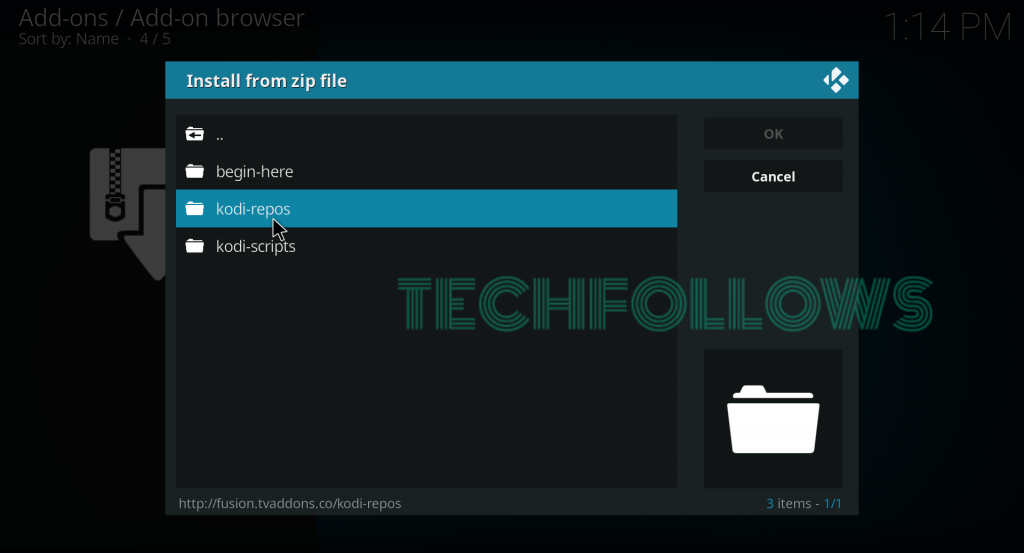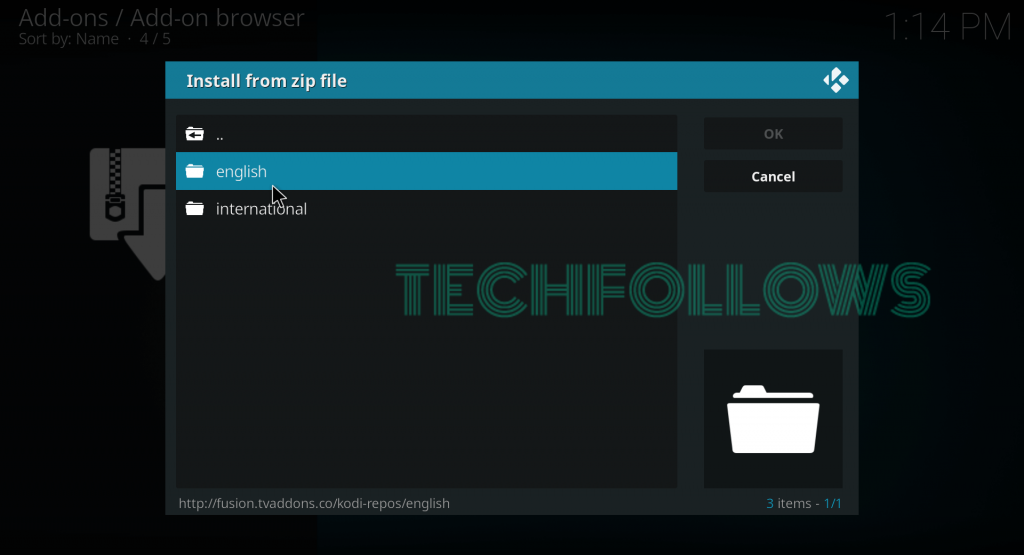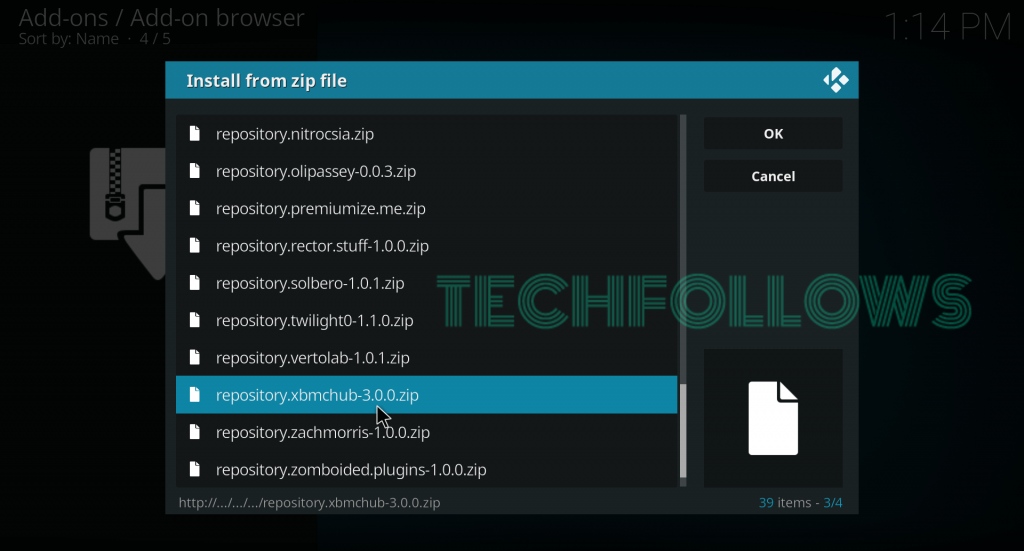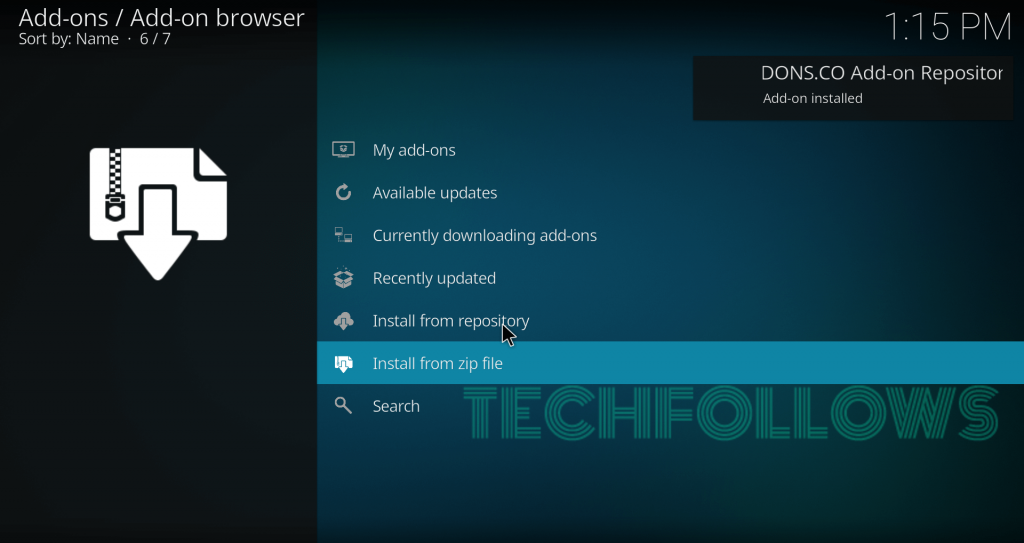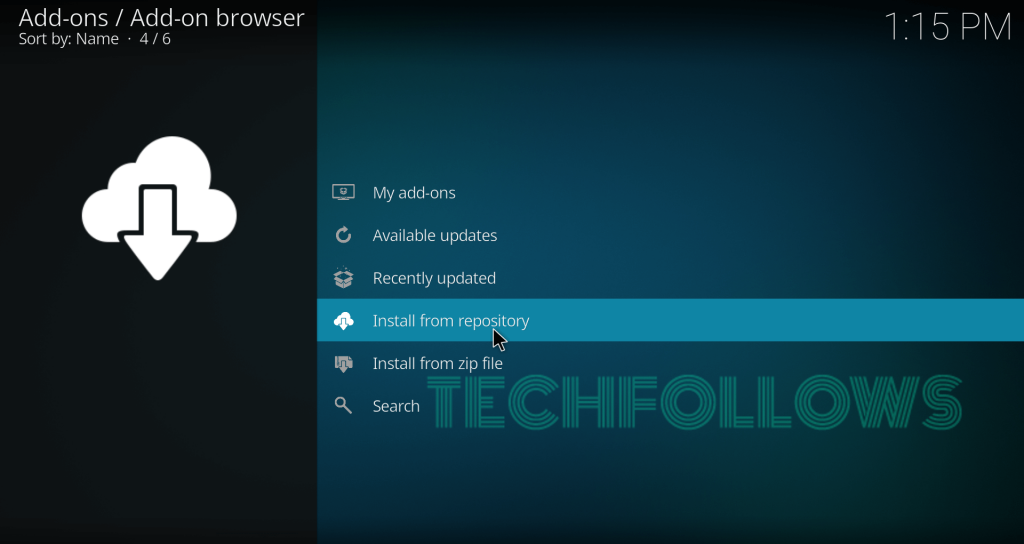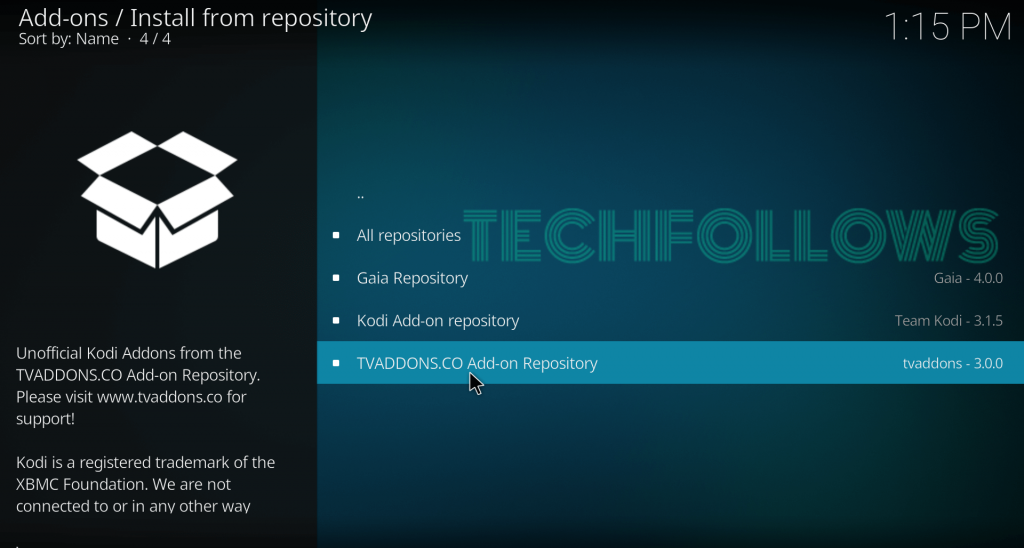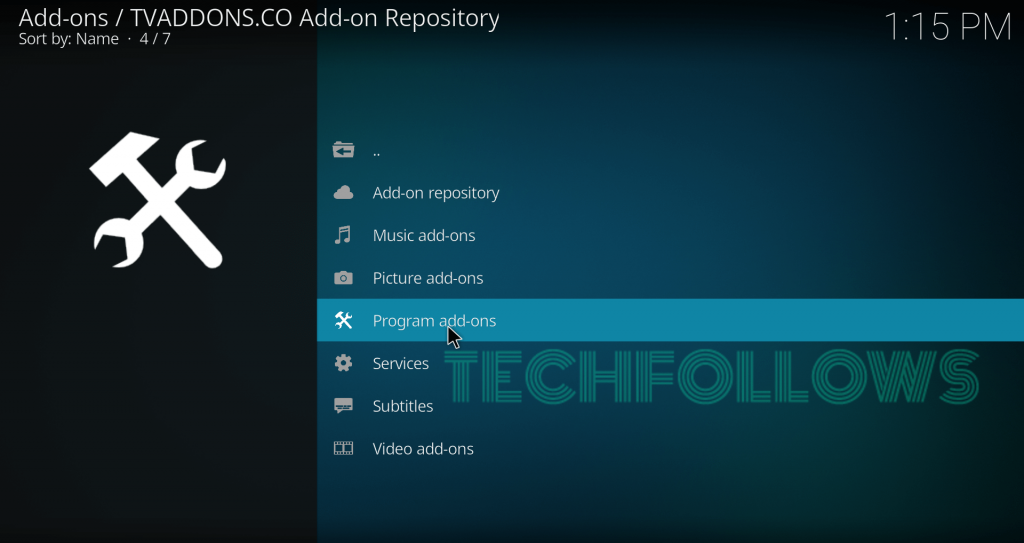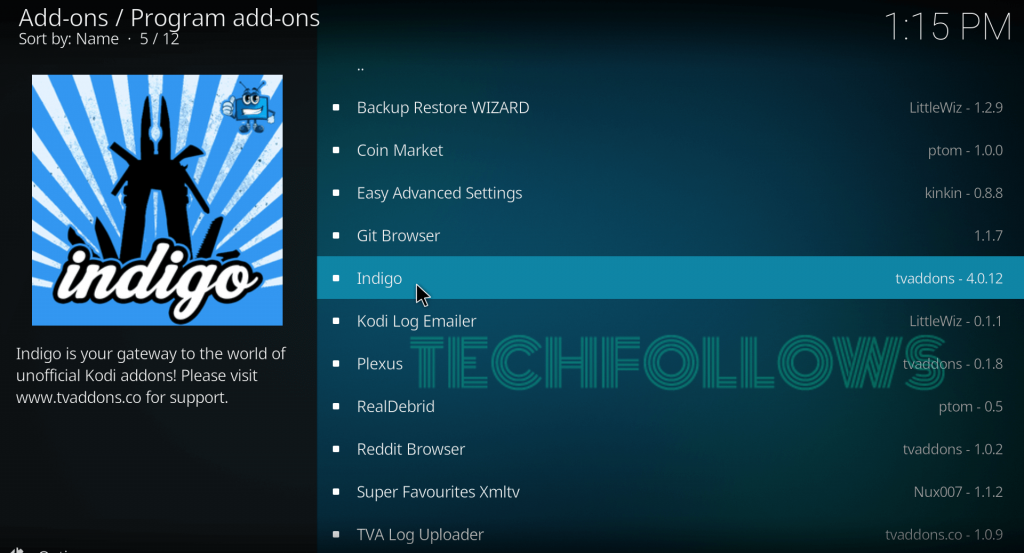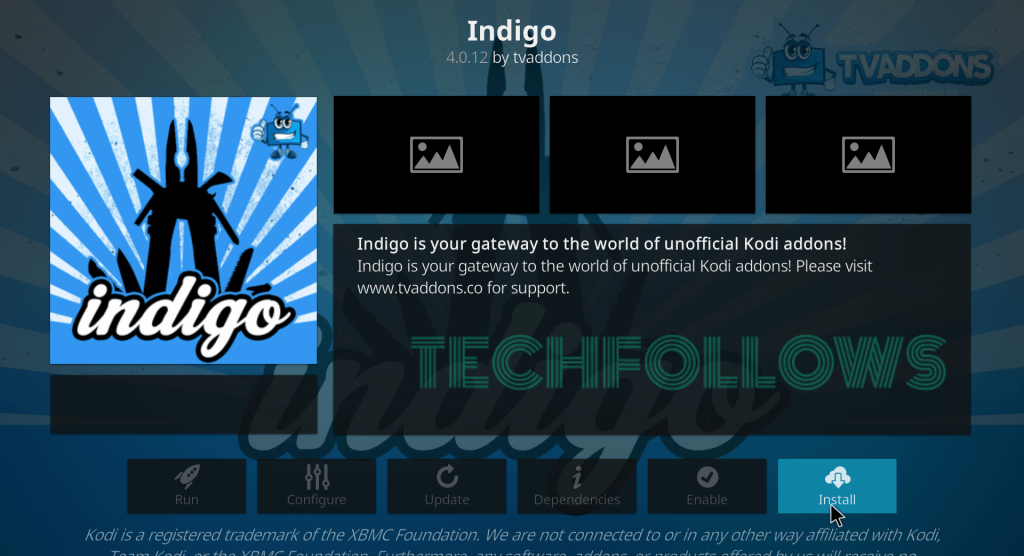How to Install Indigo Addon on Kodi
#1: Launch the Kodi Media Player on your device. Then, enable Unknown Sources on Kodi.
#2: On the homepage, click the Settings icon on the menu bar.
#3: On the settings page, select the File Manager menu.
#4: Now, double-click the Add Source button.
#5: Tap
Features of Indigo Kodi Addon
You can read below to learn the features and tools offered by the Indigo addon.
Config Wizard: It helps you to install some of the popular Kodi addons like YouTube, BBC iPlayer, and much more in a single click. Addon Installer: It provides an app store-style menu to download Kodi addons from their official repositories. Maintenance Tools: Helps you to diagnose and repair tools on your Kodi. With this feature, you can delete thumbnails, crash logs, packages, and textures13.db file, as well as clearing cache, wiping addons, force updating addons, installing custom keymaps, and other actions which make your Kodi run more smoothly. Rejuvenate Kodi: It wipes all your current Kodi media setup and runs the config wizard. Factory Restore: It wipes all your current Kodi media setup and leaves you with a base installation. Log Uploader: It lets you send your Kodi log to the email address that you want. Network Speed Test: Helps you to test the upload and downloading speed in your Kodi app. System Information: It provides easy and quick information about your Kodi media player, including the Kodi version, disc space, and much more. Sports Listings: It lists the sporting events scheduled for that day. Backup/Restore: Helps you to back up/restore your Kodi setup. Log Viewer: Helps you to view your Kodi log without exiting the app. No-Coin Scan: It is a preventative measure that helps you to scan your Kodi files and to delete any cryptocurrency minors. Notifications: Let you choose whether you want to receive notifications from TV ADDONS or not.