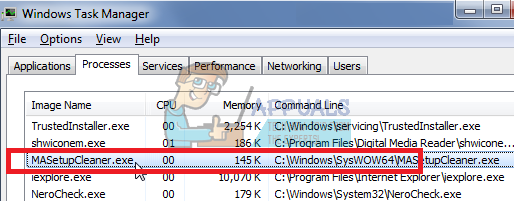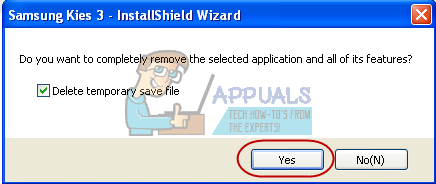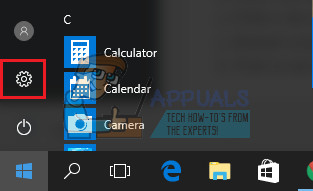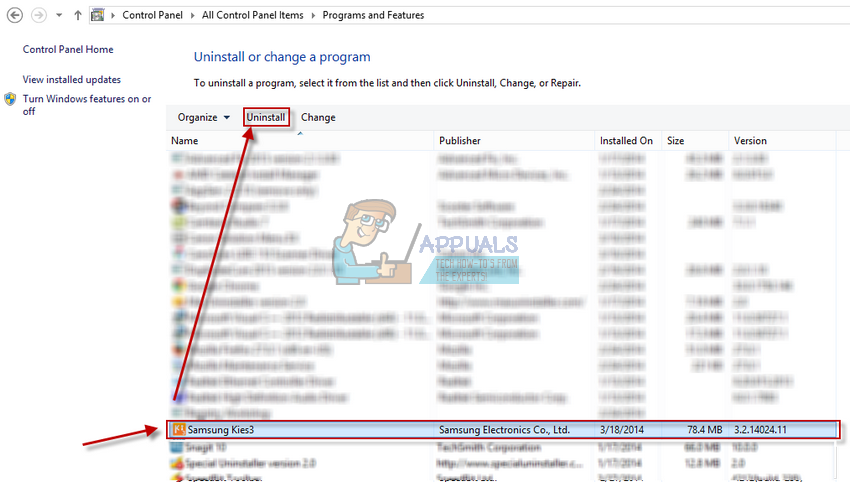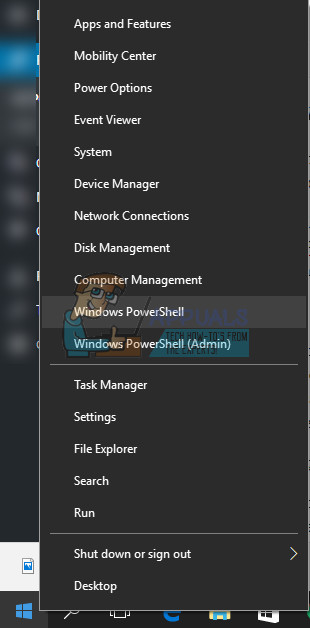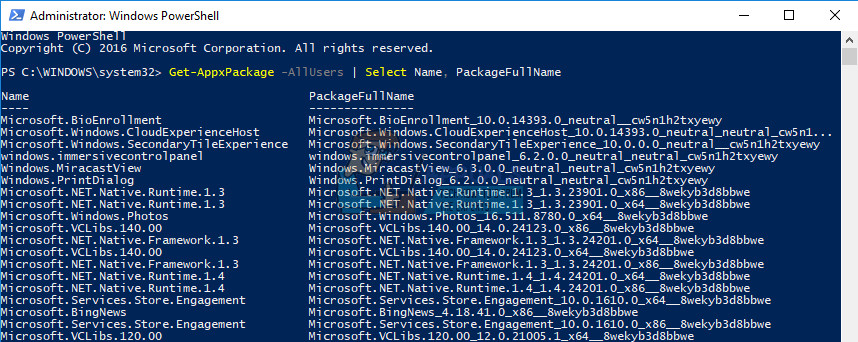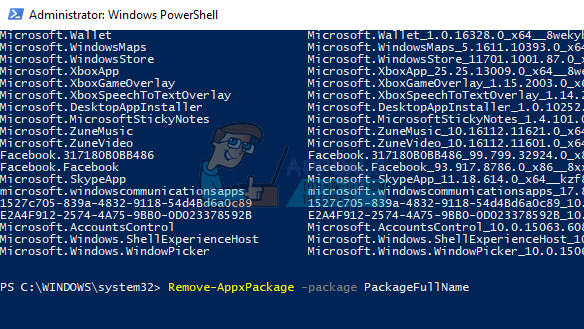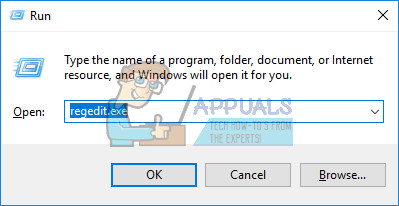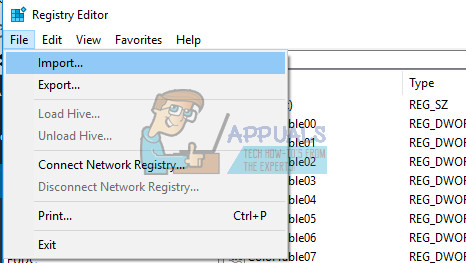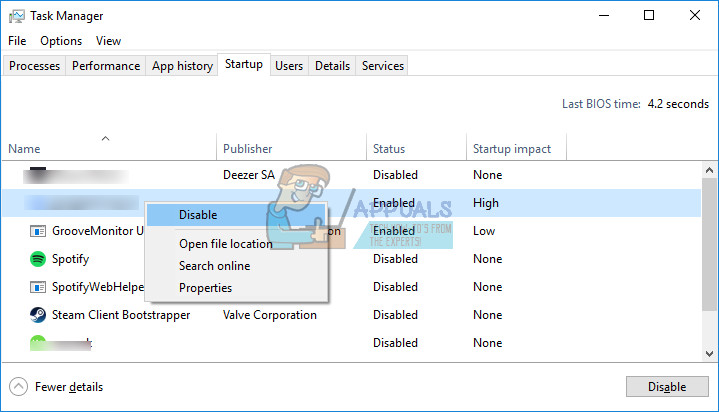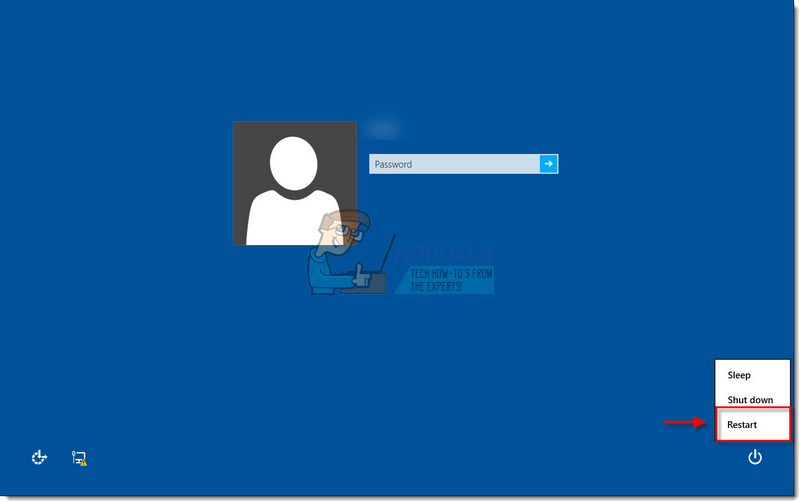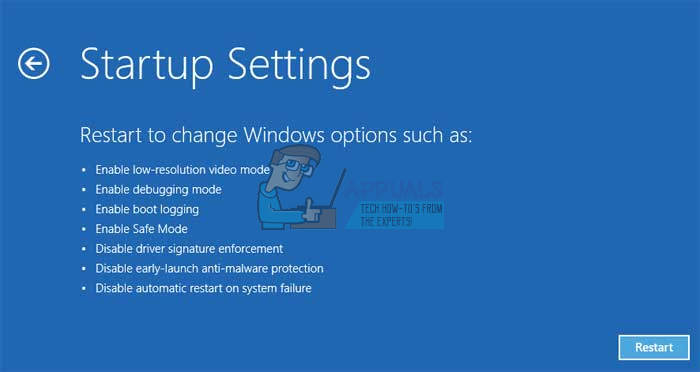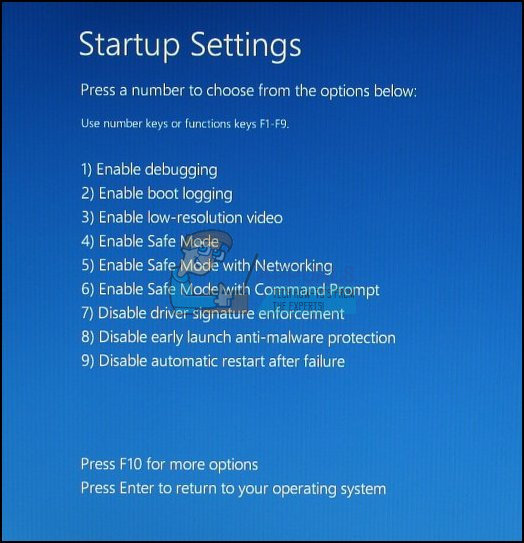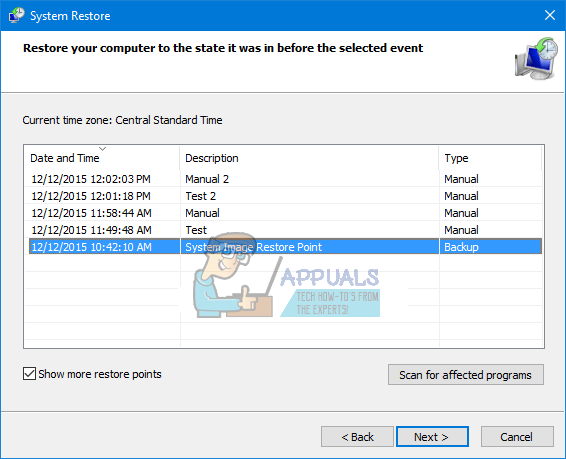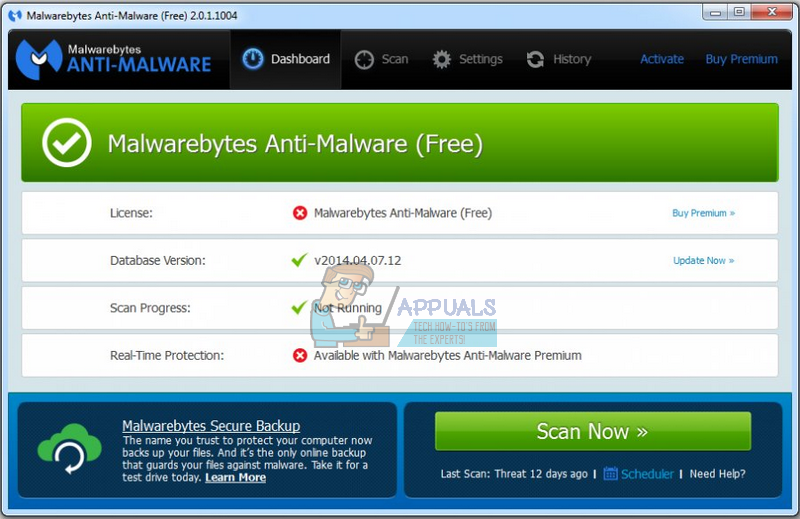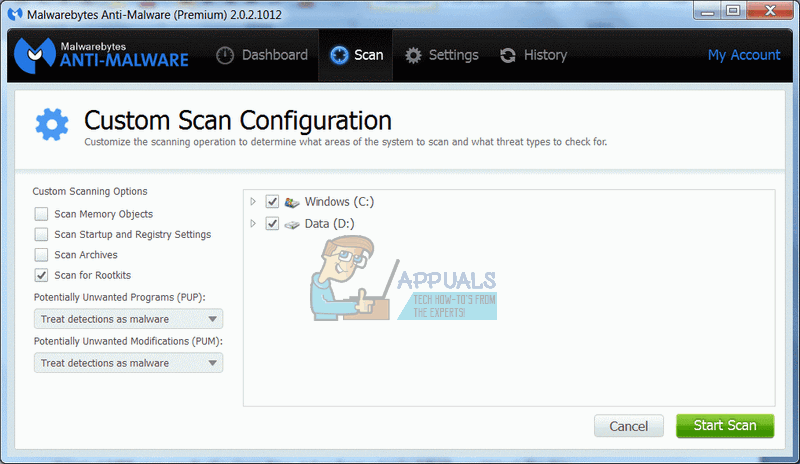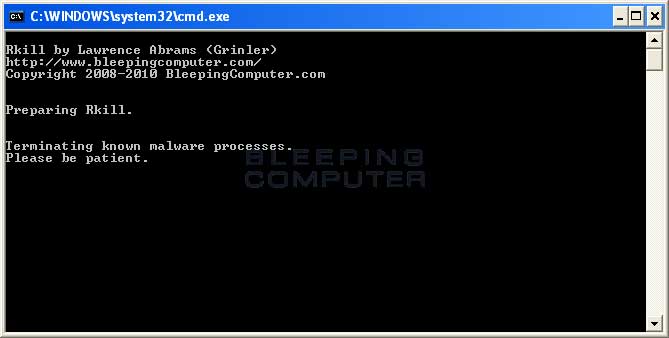Your best bet is to simply google each file you may be curious about because a lot of them can be malicious if you downloaded them from a sketchy website. Some files are not recognized as malicious even by the best of antivirus programs, especially if they are not updated regularly. Let’s check out this file and find out whether it is malicious or not!
Should Your Remove MASetupCleaner.exe File?
This particular file was reported to be of unknown origin by plenty of Windows users because they don’t know where it came from. It turns out that this file belongs to a program called Samsung Kies which is basically a program which makes it easy for you to sync your Samsung Android phone with your computer. Users were alarmed by the fact that Windows Firewall reported this program for trying to establish an Internet connection.
If you have Samsung Kies installed on your computer, you have nothing to worry about but the file may become annoying if these pop-up messages keep appearing. However, if you don’t have Samsung Kies installed, this may be a virus presenting itself under the same name. Find out how to fix these issues below.
Solution 1: Uninstall Samsung Kies
If you installed Samsung Kies in order to fix your phone by downloading the latest firmware or to sync your files once, you may not need it on a regular basis which means you can delete it freely. Try this method of uninstalling it before doing anything else. If you currently don’t have access to an Internet connection, you can also uninstall Kies from the Control Panel or the Settings app and remove it from there. We are sure that you tried this as soon as you thought of uninstalling Samsung Kies but let’s go through the process once more for users who struggle with uninstalling apps at all.
Solution 2: What To Do if the Conventional Method Doesn’t Work?
If the conventional method of uninstalling Samsung Kies and MASetupCleaner does not work, you can try this particular method of uninstalling it using Windows PowerShell.
Solution 3: Removing MASetupCleaner.exe From Startup
If you are using Samsung Kies on a regular basis, you may not want to uninstall it from your computer because there are few other alternatives for syncing Android phones with your PC. However, what you can do is that you can disable it from startup completely by following the instructions below. After we have successfully backed up the changes to our registry, we can proceed with the solution to our problem. If you feel like editing the registry in order to remove the file from startup is too complicated, you can do it in another way more easily. Alternatively, you can simply prevent the software from loading during startup without disabling it.
Solution 4: Restoring Your PC to a Previous State Using System Restore
Some users claim that they were unable to get rid of their MASetupCleaner.exe problems even after they uninstalled Samsung Kies successfully. These instances are rare but they to happen so we recommend you try this option if everything else fails. System Restore option can bring your computer in the stage before this unwanted program was installed as long as you have a system restore point located somewhere in there. This will fix your issue but know that you might lose some installed apps or files so make sure you back everything up.
Solution 5: If You Suspect MASetupCleaner.exe is a Virus
If you never installed Samsung Kies on your PC and if you haven’t plugged in Samsung phones at all, you probably shouldn’t see this program on your computer and it may be a virus disguised as the file. Malwarebytes usually produces free security tools which can definitely help you keep your PC protected. This particular Anti-Rootkit tool is designed to get rid of rootkits like this one and a lot of people have reported that this software actually managed to get rid of the issue. If something interferes with either the MBAM installation, opening, or the malware removal process, you will need to use a tool called Rkill which will help your terminate processes which are causing the issue so that you can remove them promptly.
If Malwarebytes Anti-Rootkit wasn’t able to get rid of the rootkit or if you want to run a couple of additional scans there are several high-quality tools you can use.
What is UNCServer.exe and Should I Remove It?What is Esu.exe and should I Remove It?What is ‘wlanext.exe’ and How to Remove it?What is Smartwebapp.exe and should I Remove It?