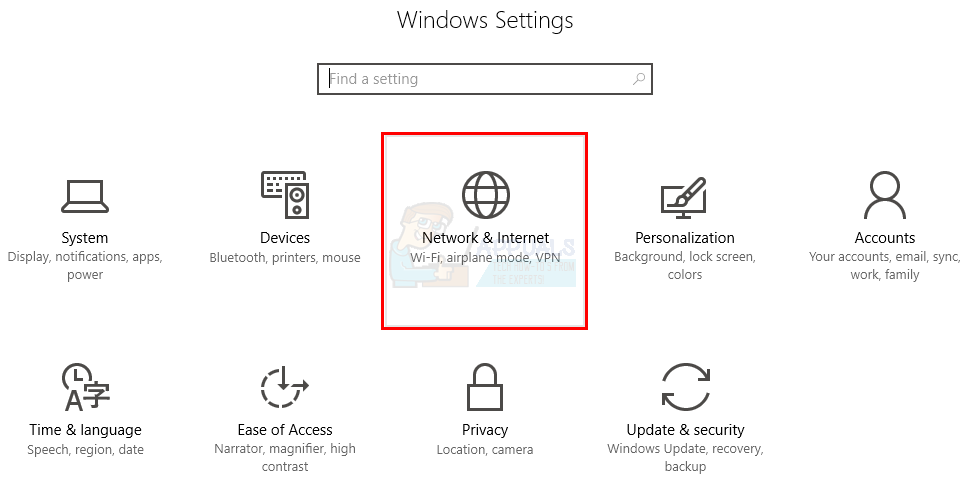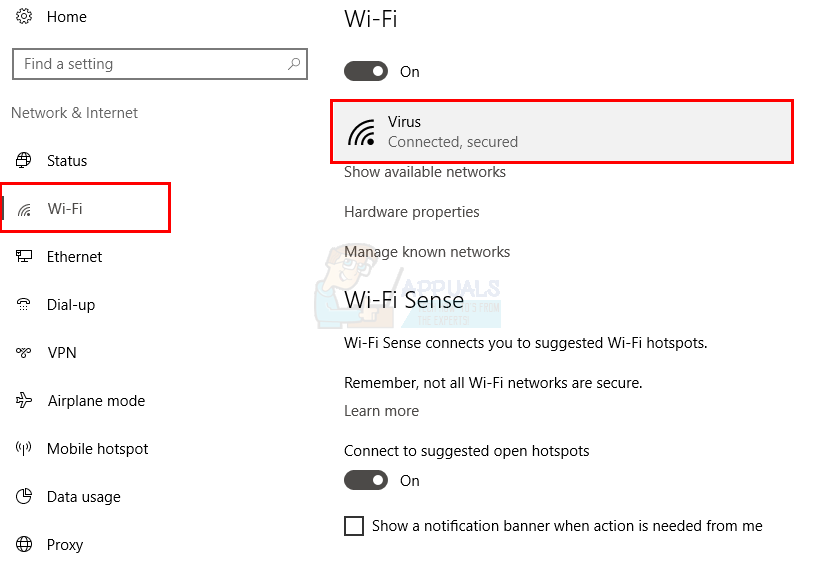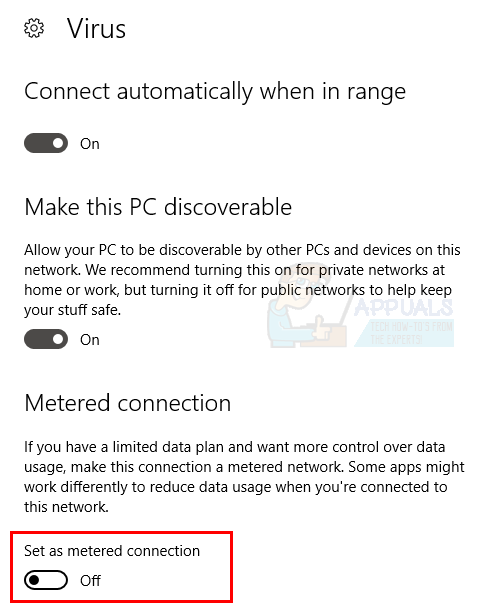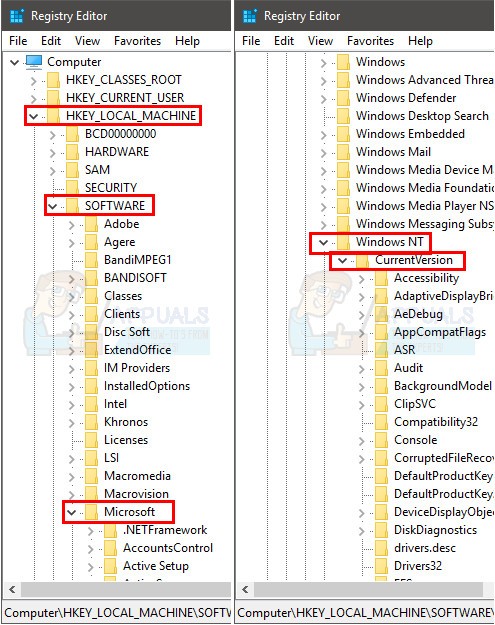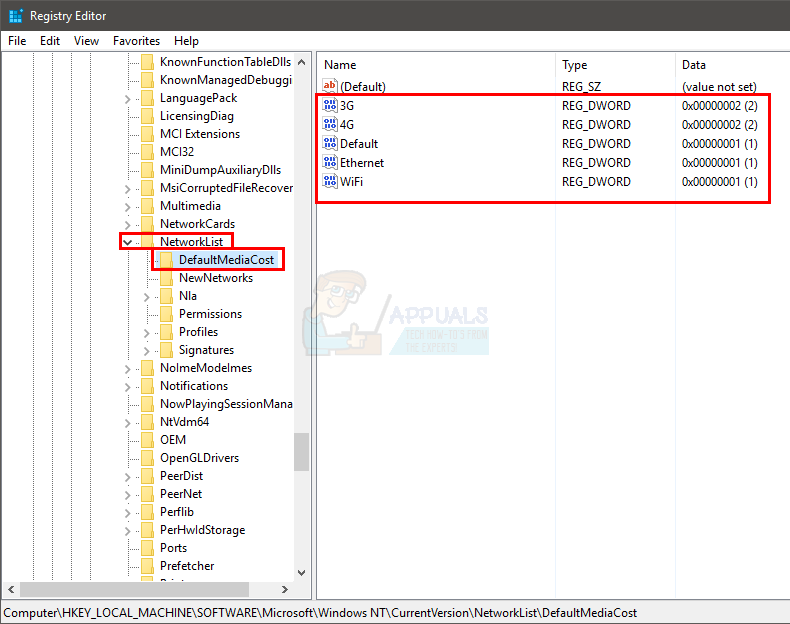The warning is shown because Outlook or any other app that gives you this warning will check the status of your connection. If it is metered, then the app will stop itself from connecting to the internet and will show this warning. Although it is a good approach to prevent excessive usage of the data especially if your connection is metered, but if you really want Outlook to connect, then you have no choice. In case of Outlook, you don’t have any option that lets Outlook connect on metered connection so you won’t be able to do anything as long as you are on a metered connection. So, in this scenario, you will have to turn off the metered connection option to let Outlook (or any other app) go through the network. Even if you don’t have any programs behaving like this, you can use the given methods to turn off metered connection option on Windows.
Method 1: Settings
The first and the easiest way to turn off metered connection is from the settings of Windows. You will find an option for turning the metered connection on or off from the network section of settings. Simply turn it off and your connection won’t be metered. Follow the steps given below to turn of metered connection option
Now close the window and your connection shouldn’t be metered any more. Your programs should work as expected. Note: The process for making the connection metered is the same in case of Ethernet.
Method 2: Registry Key
You can change the settings of metered connection from the registry key editor as well. This method should work for most of the users especially for the ones who can’t follow the method 1 properly.
Once you are done, close the window and connect to your Wi-Fi. Your connection should be metered/unmetered depending on the value you selected.
Fix: Setup Incomplete because of a Metered ConnectionFix: Turn windows features on and off is blank or empty in Windows 11How to turn off Automatic Maintenance in Windows 10How to Turn BitLocker On or Off for System Drive on Windows 10