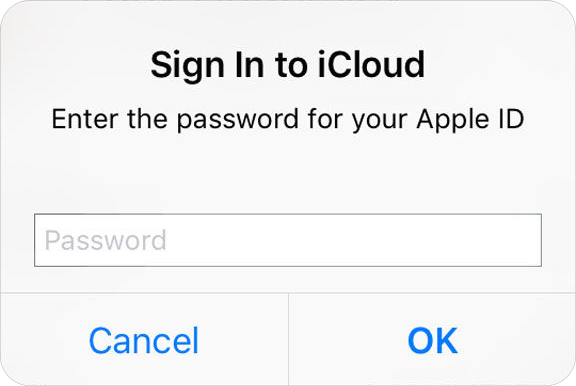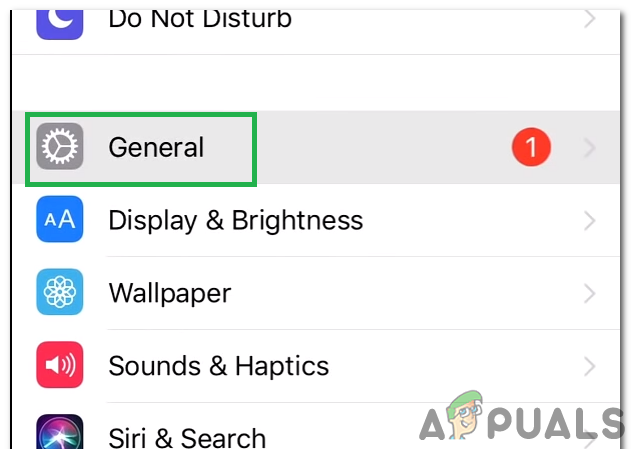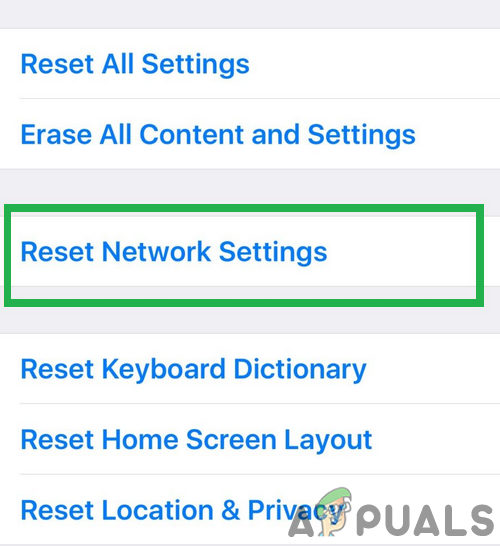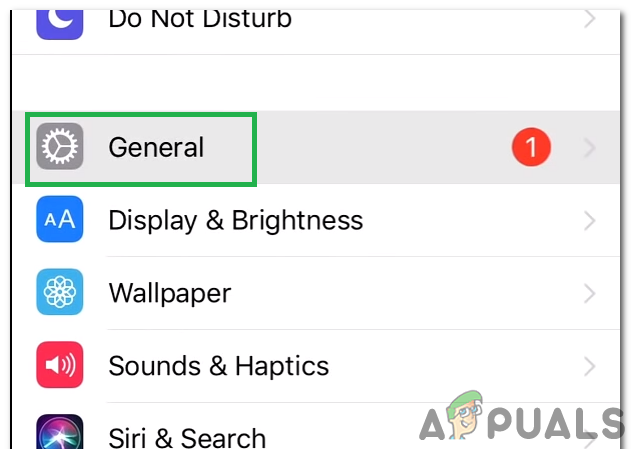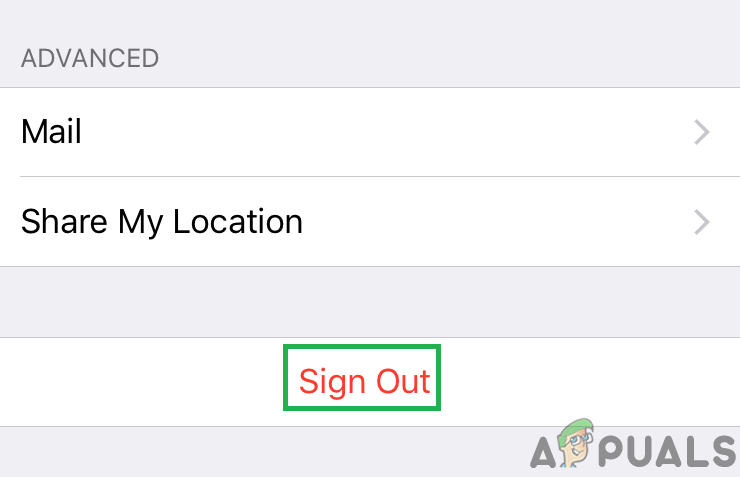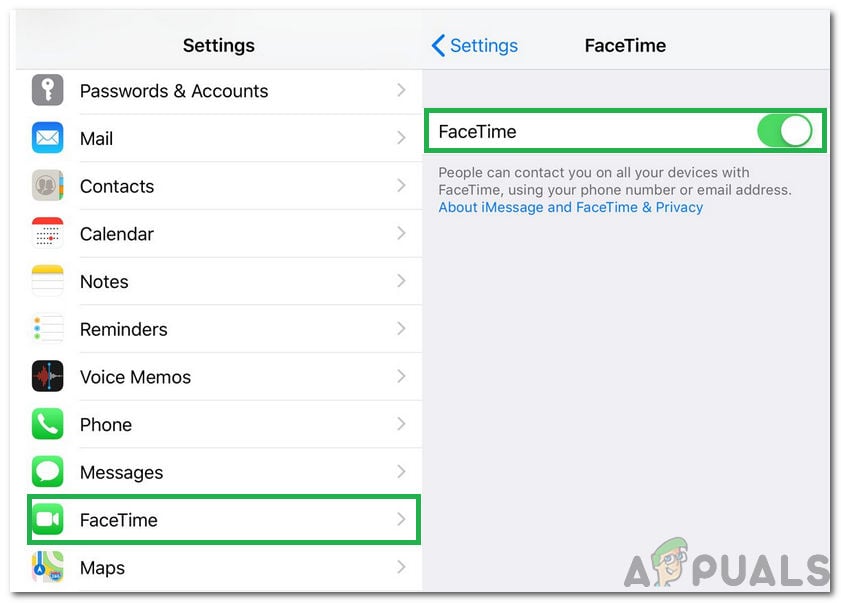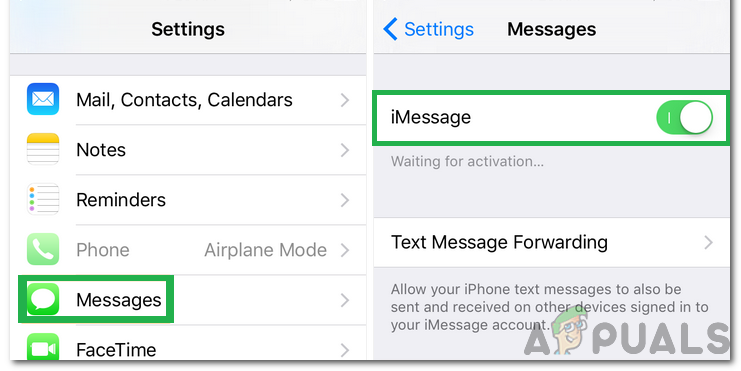What makes the iPhone want you to Sign in continuously and how to fix it?
We found the underlying causes to be:
Solution 1: Resetting Network Settings
If the Network Settings aren’t configured properly or if they were disturbed by an application or the user, the error might be triggered. Therefore, in this step, we will be resetting the Network Settings. For that:
Solution 2: Checking for Updates
In some cases, the error is triggered due to the software being old. Therefore, it is recommended to check if there are any available software updates for the model and install them as soon as possible. For that:
Solution 3: Signing-In to iCloud Again
If the iCloud feature still seems to be glitched out, we will be signing-in to it again after signing out completely. To do that:
Solution 4: Turning FaceTime On and OFF
It is possible that the FaceTime feature might be interrupting with the functionality of some features. Therefore, in this step, we will be turning it ON after turning it OFF for some time. For that:
Solution 5: Turning iMessage ON and OFF
In some cases, the iMessage Feature might be interfering with important system functions due to which this bug might be triggered. Therefore, in this step, we will be turning it OFF and then turn it ON after some time. For that: Note: Also check if the Apple servers are functioning properly and are online. In order to do that, visit this page on any web browser and look for the server status.
How to Fix Windows Asking for BitLocker Key to Sign-in?SOLVED: Mac Keeps Asking for Keychain “Local Items” PasswordFix: Outlook Keeps Asking for Password on Windows 10Fix: Windows 11 Keeps Asking to Setup a Windows Hello Pin