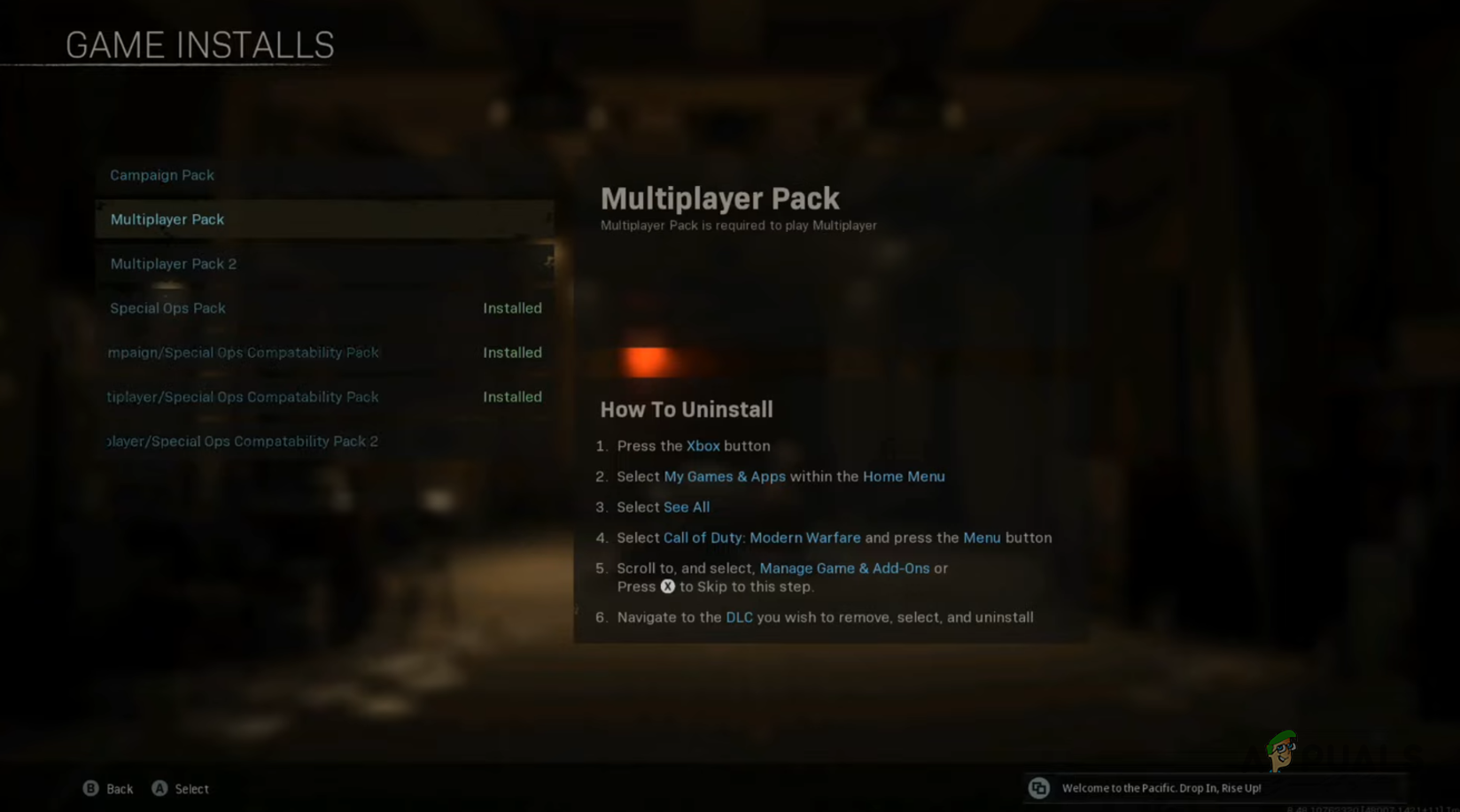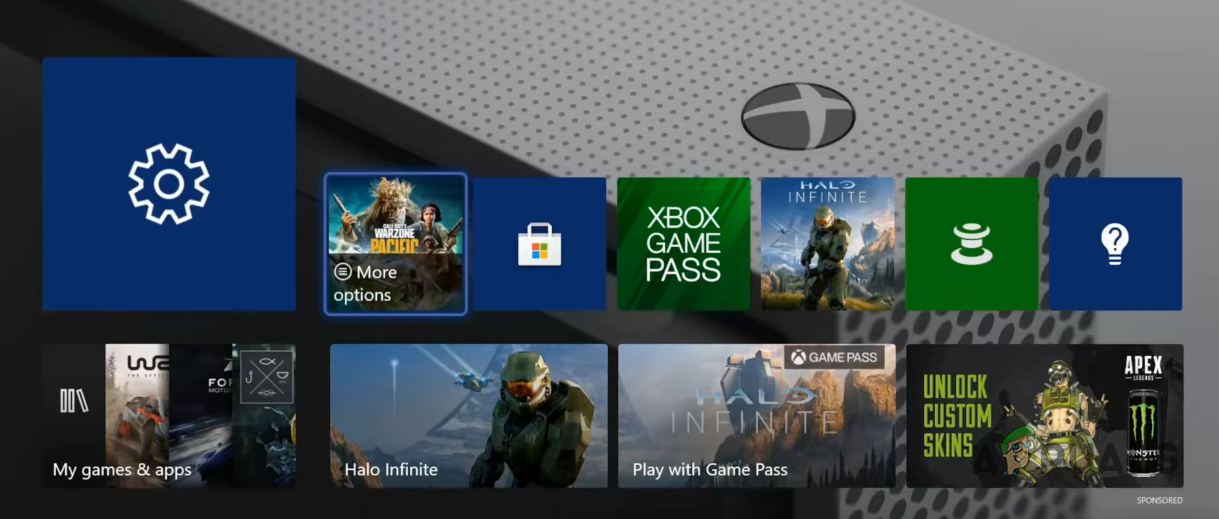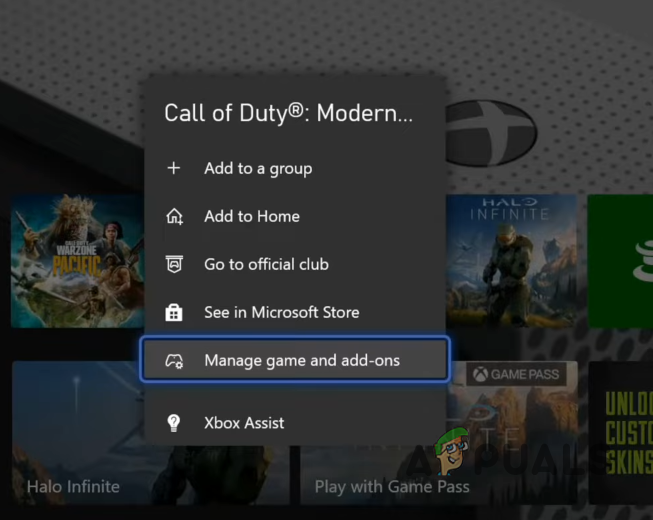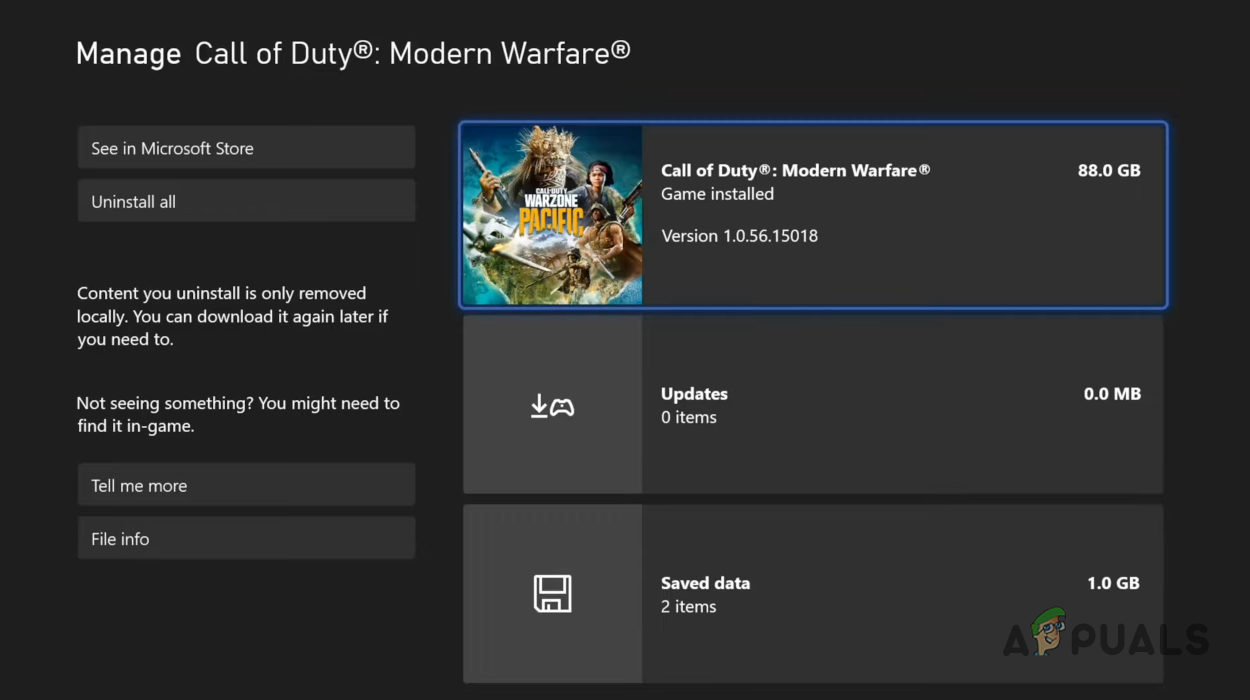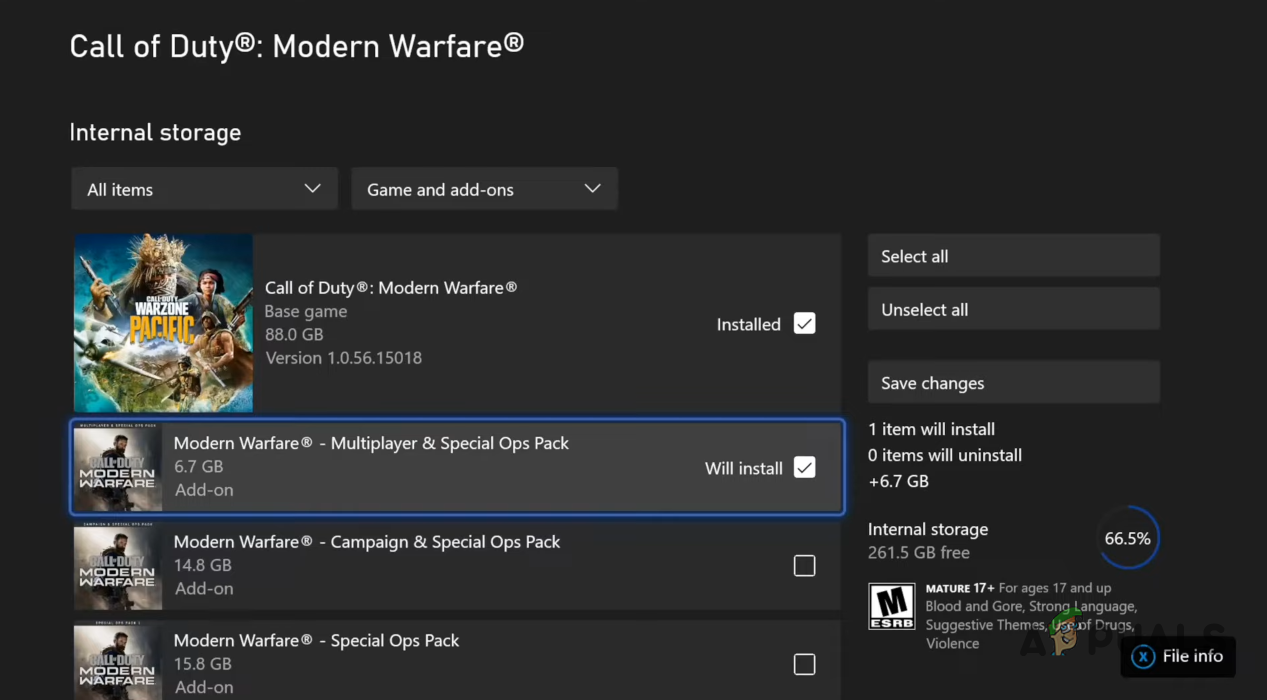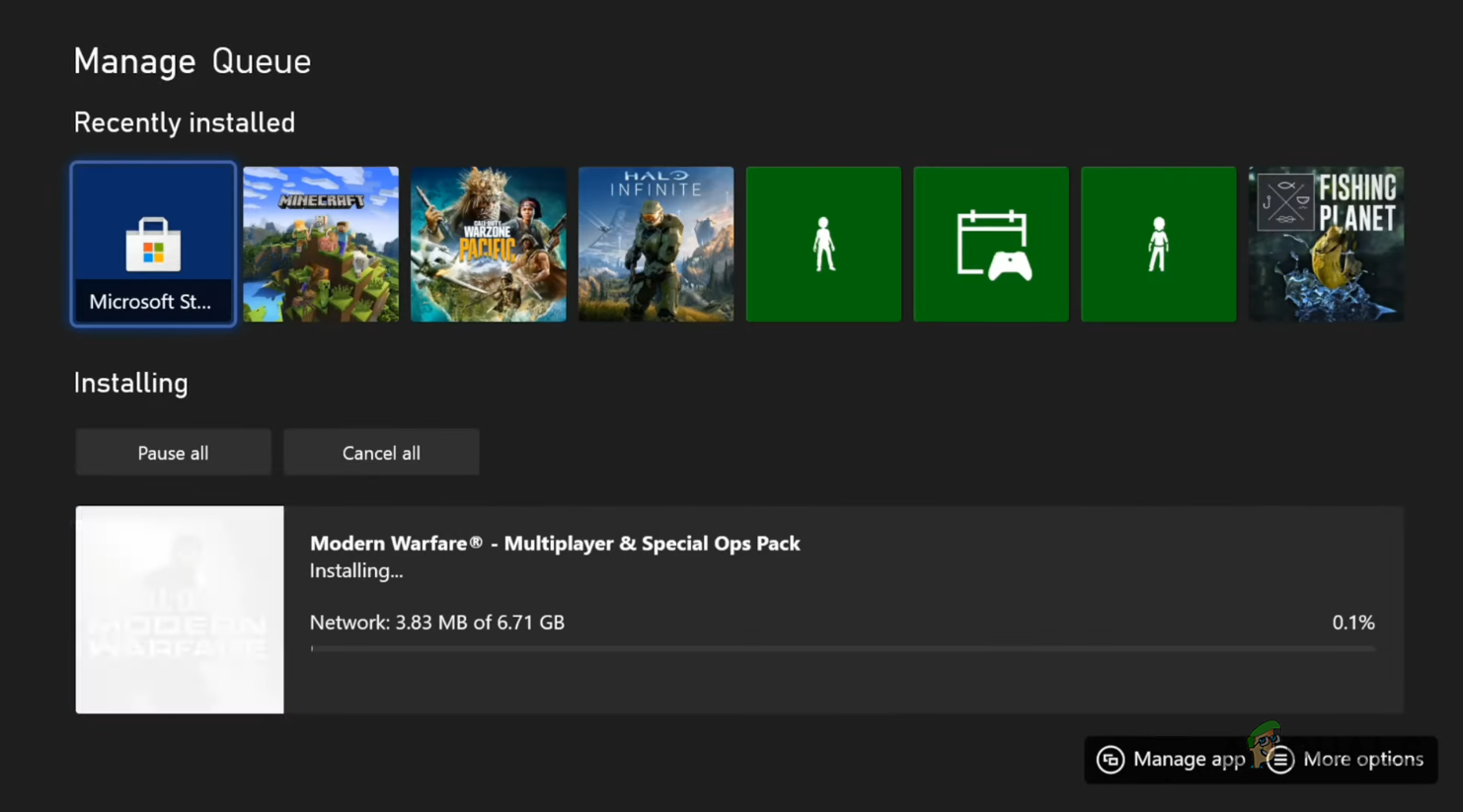As it turns out, Call of Duty Modern Warfare is a game that is often confused with the battle royale Warzone since the latter is free to play. However, in case of the former, you will have to actually buy the game in order to be able to play it. In addition to that, while the game might be packed with Warzone and the new release of Vanguard, you will obviously require certain data packs in order to be able to play without any issues. This is quite easy and with that, let us get started and show you how to get rid of the “Install suspended or missing data pack” error message for good.
Make sure you own the game
The first thing that you should do when you encounter the problem in question is to make sure that you have actually bought the game and own it. As it turns out, many players confuse it with Warzone and end up thinking that this is a free game like Warzone as well, which is certainly not the case. If this is the case, you will have to first buy the game from the PlayStation store or the Microsoft Store if you are on Xbox. Once you have done that, you will be able to download the required data packs which should get rid of the error message in question. In case you already own the game, simply move down to the next method that is mentioned down below.
Download Multiplayer Pack
As it turns out, some of the players encounter the mentioned error message while trying to launch the multiplayer version of the Modern Warfare game. This means that the campaign works just fine and the error is associated with only the multiplayer mode. In such a scenario, the problem is usually caused by missing data packs, which is clearly mentioned in the error message as well. If this case is applicable to you, then you will have to simply download the multiplayer packs for the game on your console and the problem should go away. This is quite easy to do, simply follow the instructions that have been given down below to download the required or missing packs on your console: Alternatively, you can also install the missing packs via your console’s interface and the Manage games and add-ons menu. For that, follow the instructions given down below:
How to Fix SearchUI.exe Suspended on Windows 10How to Kill Suspended Processes on Windows 10/11?Millions of Instagram Accounts Suspended Randomly As Company Investigates Recent…GTA Online Gets the Declasse Scramjet and Remixes Hunting Pack Adversary Moded