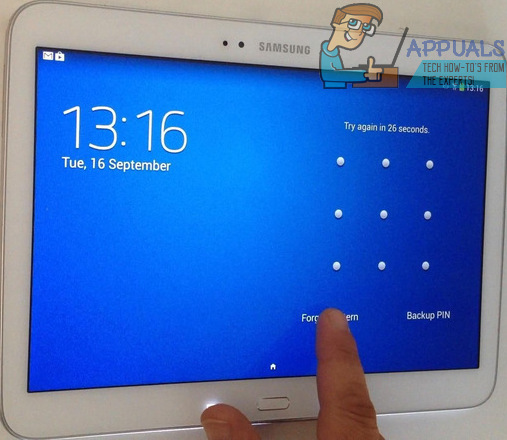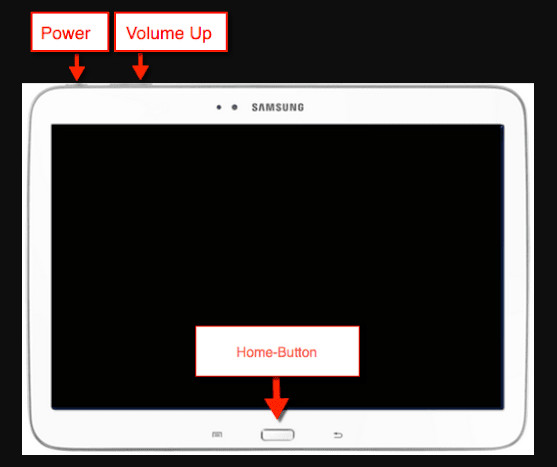Samsung has introduced 10.1” variants to all of the most successful devices in its line of Samsung Galaxy Tabs and dealing with a device that large can be pretty tricky in the event that you forget its password. Thankfully, though, 10.1” Samsung Galaxy Tabs also run on the Android Operating System, which means that in the event that you forget your password, you can simply perform a factory reset with the device powered off to return the device to its factory state. While doing so will result in all data and applications on the tablet being erased, a tablet with no data that you can use is much better as compared to a tablet with all of your data that you can’t even unlock. Here’s what you need to do in order to factory reset a 10.1” Samsung Galaxy Tab without even having to unlock it:
How to Factory Reset Samsung Galaxy Tab 10.1″?
Next time you set a password for your 10.1” Samsung Galaxy Tab, be sure to use one that you will never forget!
Fix forgotten alternate fingerprint password on Galaxy S5What to do if you’ve forgotten your Gmail Password?How to Recover Your Forgotten WhatsApp PIN?Samsung Galaxy Z Fold 4 and Galaxy Z Flip 4 To Be Revealed On 10th August